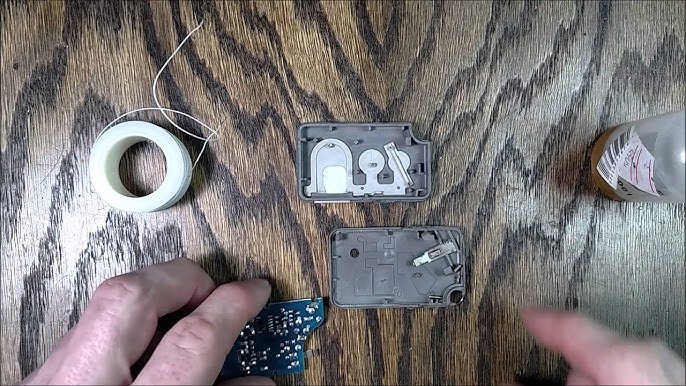If you own a Craftsman garage door opener, you know how convenient it is to operate your garage door remotely. However, when your Craftsman garage door opener remote stops working, it can be frustrating and inconvenient. Whether the remote suddenly fails to open or close the door, or the signal seems weak or inconsistent, there are several common reasons why this happens—and just as many ways to fix it.

In this comprehensive guide, we’ll walk you through how to fix Craftsman garage door opener remote not working issues. From simple battery replacements to reprogramming steps and advanced troubleshooting, you’ll learn everything you need to get your remote back in working order quickly and safely.
Read tooo: Craftsman Garage Door Opener 1/2 HP Programming for Effortless Setup
Common Reasons Why Your Craftsman Garage Door Opener Remote Stops Working
Before diving into the fixes, it’s helpful to understand the most common causes behind a remote malfunction:
- Dead or weak batteries: The most frequent culprit.
- Signal interference: Nearby electronics or metal objects can block signals.
- Out-of-range operation: You might be too far from the opener unit.
- Programming or synchronization issues: Sometimes the remote loses its connection to the opener.
- Damaged remote: Physical damage or internal component failure.
- Receiver or opener malfunction: The problem might not be the remote, but the garage door opener unit itself.
- Obstructions or safety sensors: Items blocking sensors can stop the door from responding.
How To Fix Craftsman Garage Door Opener Remote Not Working: Step-by-Step Troubleshooting
1. Replace the Remote Batteries
This is the easiest and most common fix. Remote batteries can drain over time, especially if the remote is used frequently or left outside.
- Locate the battery compartment on your Craftsman remote (usually on the back or side).
- Remove the old batteries and replace them with fresh ones. Most remotes use coin cell batteries like CR2032 or AAA batteries.
- Test the remote by pressing the button while near the garage door.
If the remote still doesn’t work, move on to the next step.
2. Check the Remote’s Range and Signal Interference
If your remote works only when you’re very close but not from your usual spot, signal interference or range issues might be to blame.
- Stand closer to the garage door opener unit and try operating it.
- Remove or move any large metal objects, electronic devices, or wireless routers that could block or interfere with the signal.
- Avoid using the remote near fluorescent lights, LED bulbs, or other devices that emit radio signals.
3. Reprogram or Resync Your Craftsman Garage Door Opener Remote
Sometimes the remote loses its connection to the opener due to power outages or other reasons. Here’s how to reprogram it:
- Locate the “Learn” button on the garage door opener motor unit (usually near the antenna wire).
- Press and release the “Learn” button. An indicator light should turn on.
- Within 30 seconds, press and hold the button on your remote that you want to program.
- Wait until the opener light blinks or you hear a clicking sound, indicating successful programming.
- Test the remote to see if it operates the door.
If this doesn’t work, consult your Craftsman manual for model-specific programming instructions.
4. Inspect the Remote for Physical Damage
Drop damage, water exposure, or worn-out buttons can cause your remote to malfunction.
- Check for visible cracks, corrosion, or broken parts.
- Clean the buttons gently with a dry cloth.
- If the remote is damaged, consider purchasing a replacement remote compatible with your Craftsman opener.
5. Reset the Garage Door Opener Unit
Resetting your garage door opener can clear glitches affecting remote communication.
- Unplug the garage door opener from the power source.
- Wait about 30 seconds.
- Plug it back in.
- Try reprogramming your remote again using the steps above.
6. Inspect the Safety Sensors and Door Path
Your garage door won’t close or open if the safety sensors are obstructed or misaligned.
- Locate the two sensors on either side of the garage door near the floor.
- Ensure nothing is blocking the sensor beams.
- Clean the sensor lenses with a soft cloth.
- Make sure the sensors face each other correctly and the indicator lights on them are steady.
Additional Tips for Troubleshooting Craftsman Garage Door Opener Remote Issues
- Test another remote or wall control: If the wall-mounted opener control works but the remote doesn’t, the problem is most likely with the remote itself.
- Check for wiring issues on the opener unit: Damaged or loose wiring inside the opener can prevent remote signals from being processed.
- Reset all remotes and keypads: Sometimes clearing all programmed remotes and reprogramming them all can fix conflicts.
When to Call a Professional
If you’ve tried all the above and your Craftsman garage door opener remote is still not working, it might be time to call a professional technician. Issues like faulty circuit boards, receiver malfunctions, or more complex electrical problems require expert diagnosis and repair.
Preventive Maintenance Tips for Your Craftsman Garage Door Opener Remote
- Change batteries annually or as soon as you notice slower response times.
- Keep the remote clean and dry.
- Store the remote indoors away from extreme heat or cold.
- Regularly test the remote’s operation to catch issues early.
- Keep the garage door opener unit clean and free of dust.
Conclusion
Knowing how to fix Craftsman garage door opener remote not working issues can save you from the inconvenience and cost of professional repairs. Most problems boil down to simple fixes like replacing batteries, reprogramming the remote, or clearing obstructions. With a systematic approach and some patience, you can usually get your remote functioning again quickly and safely.