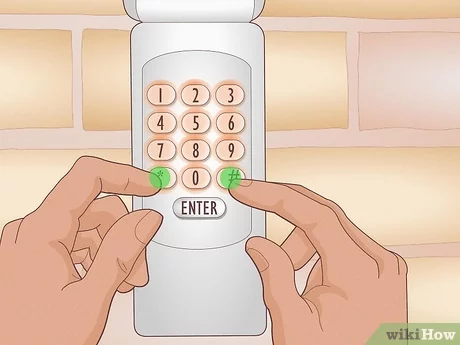Craftsman garage door openers are known for their reliability and advanced features. One function that often goes underutilized is the Lock function, which offers added safety and peace of mind for homeowners. If you’re asking, “How to use lock function on Craftsman garage door opener?”—you’re not alone.

This guide will explain what the Lock function is, how to use it properly, when to activate it, and why it’s one of the best features for home security. Whether you’re a new user or just exploring more of your Craftsman garage door opener’s capabilities, this article will walk you through everything you need to know.
Read tooo: Craftsman Garage Door Opener 1/2 HP Programming for Effortless Setup
How To Use Lock Function On Craftsman Garage Door Opener
The Lock function on a Craftsman garage door opener is designed to disable remote access to your garage door. This means that when the Lock mode is activated, no one can open the garage door using a remote control. The function is especially useful when you’re on vacation, away from home for extended periods, or during nighttime hours for added security.
Let’s break down exactly how to use this feature and what you need to know.
Understanding the Lock Function on Craftsman Openers
Before diving into how to use the lock function, it helps to understand what it does and how it works:
🔒 What Is the Lock Function?
The Lock function disables remote signals to your garage door opener. When it’s engaged:
- Remote controls won’t open the door
- Wireless keypads will be disabled
- The wall control panel still works for manual operation from inside the garage
This function is especially useful to prevent unauthorized entry using a lost or stolen remote or during security-sensitive times.
🔄 What It Does NOT Do
- It does not physically lock the garage door (you’ll need a manual deadbolt or slide lock for that).
- It doesn’t affect the MyQ app or other smart integrations (unless specified in your model).
- It does not disable wall control access—you can still operate the door from inside the garage using the hardwired wall console.
When Should You Use the Lock Function?
Here are some ideal situations for activating the lock mode on your Craftsman opener:
- Vacation or Travel: Keep your garage secure while you’re away.
- Nighttime Security: Ensure no one can remotely open your garage while you sleep.
- After Losing a Remote: Temporarily disable all remotes until the lost device is replaced.
- Child Safety: Prevent children from accidentally opening the garage door via remote.
How To Activate the Lock Function on Craftsman Garage Door Opener
Most modern Craftsman models include a Smart Wall Control Panel that makes using the Lock function easy.
Step-by-Step Guide:
- Locate the Wall Control Panel
Find the wall-mounted unit inside your garage (usually near the garage entrance door). - Identify the “Lock” Button
The panel should have a button labeled “Lock”, “Security+”, or show a lock symbol. Some models require holding down a separate button to enter lock mode. - Press and Hold the Lock Button
Press and hold the lock button for 2-3 seconds. The LED light next to the button will blink or remain solid (depending on the model), indicating the lock mode is active. - Test It Out
Try using your remote control. The door should not respond, confirming lock mode is enabled. - To Deactivate the Lock Function
Simply press and hold the lock button again until the light turns off. Your remotes and keypads will resume functionality.
Using the Lock Function with Smart Controls and MyQ
Some newer Craftsman models integrate with MyQ technology, allowing you to control many features, including the Lock function, directly from your smartphone.
Here’s how to use it through the MyQ App:
- Download and open the MyQ app
- Connect your Craftsman garage door opener
- Navigate to Settings > Device Features
- Tap “Lock Controls” (if available on your model)
- Toggle the lock on or off remotely
Note: Not all Craftsman models support locking remotely through MyQ—check your user manual for compatibility.
Why Use the Lock Function Instead of Disconnecting Power?
While some homeowners might simply unplug the opener for security, using the lock function is a more efficient and secure approach:
- You retain access from inside via the wall panel.
- You avoid resetting settings or clocks in the opener.
- Locking is instant and reversible—perfect for quick trips or evening routines.
Common Misconceptions About Lock Mode
Let’s clarify a few common myths regarding this feature:
| Misconception | Truth |
|---|---|
| The Lock physically locks the door | ❌ No. It disables remote access only. |
| I can’t open the door at all in Lock mode | ❌ You can still use the wall control inside. |
| Lock mode affects Wi-Fi and MyQ functions | ✅ Partially. It depends on your model. Some allow remote locking via MyQ, others don’t. |
| Locking is permanent until factory reset | ❌ You can toggle it on/off any time using the panel. |
Troubleshooting the Lock Function
If the Lock function isn’t working or your remotes are disabled unexpectedly, try these steps:
1. Check LED Indicators
Most wall panels will show a flashing or solid light when lock mode is active.
2. Try the Wall Button
If the wall control works but remotes don’t, the Lock function is likely on.
3. Check for Faulty Remotes
Sometimes dead batteries can mimic lock mode behavior. Replace the battery to rule this out.
4. Reset the Opener
If the wall control is unresponsive, try a soft reset by unplugging the opener for 10 seconds and plugging it back in.
Safety Tips When Using the Lock Function
While the Lock function boosts security, here are extra safety tips to keep in mind:
- Manually lock your garage with a side bolt or deadbolt for added protection.
- Always double-check the status before leaving for extended periods.
- If you use MyQ, enable notifications for door activity.
Integrating Lock Mode into Daily Routine
Here’s how you can incorporate this feature into your everyday habits:
- Nighttime Routine: Before bed, enable lock mode and turn off garage lights.
- Vacation Checklist: Add “Enable Garage Lock Mode” to your departure routine.
- Kids Home Alone: Lock remote access so children can’t operate the door from the outside.
Final Thoughts
Understanding how to use lock function on Craftsman garage door opener is a simple yet crucial part of maximizing your garage’s security. Whether you’re looking to prevent unauthorized access, secure your home during travel, or just sleep better at night, this feature is a powerful tool you should use regularly.
By using the wall-mounted control panel or integrated MyQ app, you can quickly enable or disable the Lock function as needed. Just remember—it doesn’t physically lock the door, so consider combining it with manual locks for complete peace of mind.
With this guide, you now have all the information you need to use the Lock function effectively and confidently.