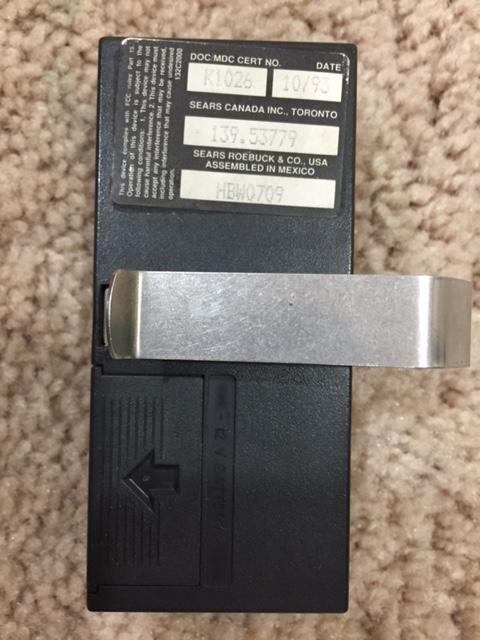If you’re upgrading, replacing, or trying to consolidate your garage door remotes, a common question is: Is Access Master compatible with Craftsman garage door opener remote? These two popular brands are widely used across American homes, and figuring out remote compatibility can save you time, money, and frustration.
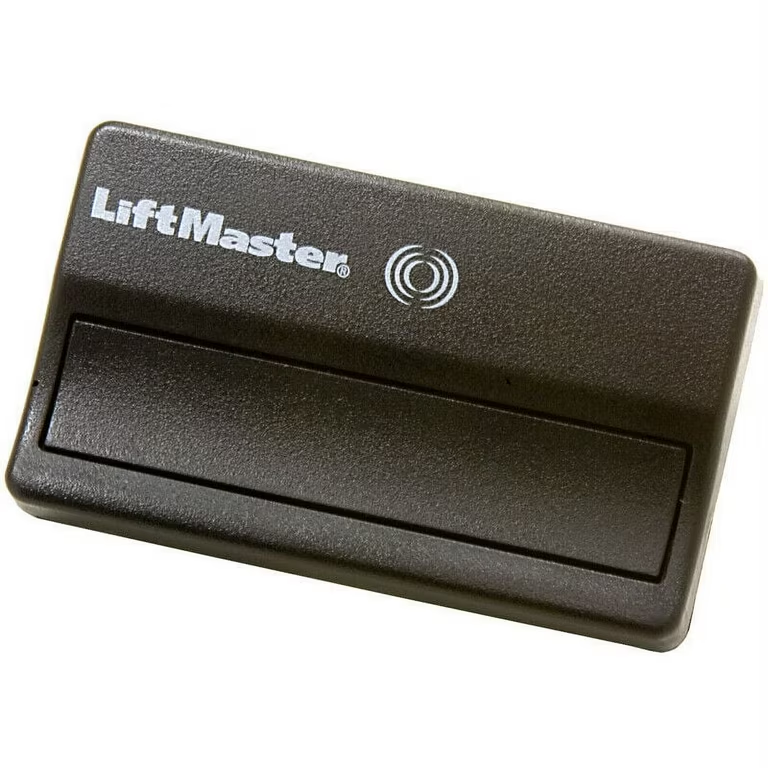
In this comprehensive guide, we’ll dive into the key similarities and differences between Access Master and Craftsman openers, explore compatibility rules, discuss remote frequencies and logic board types, and help you determine whether your existing setup will work seamlessly with a universal or brand-specific remote.
Read tooo: Craftsman Garage Door Opener 1/2 HP Programming for Effortless Setup
Understanding Garage Door Remote Compatibility Basics
Before diving into Access Master and Craftsman specifically, let’s cover the basics of how garage door remotes work.
Garage door remotes communicate with the opener using:
- Radio frequencies (MHz)
- Security codes (fixed or rolling)
- Manufacturer-specific programming protocols
If the frequency and code system match, the remote and opener can typically pair—even across different brands. That’s why universal remotes or cross-brand compatibility is possible in some cases.
Who Makes Access Master and Craftsman Garage Door Openers?
One of the main reasons people ask “Is Access Master compatible with Craftsman garage door opener remote?” is because both are not standalone manufacturers.
Here’s the secret: LiftMaster, a brand under the Chamberlain Group, manufactures both Access Master and Craftsman garage door openers.
This shared parentage is crucial—many internal components, remote systems, and technologies are identical across these brands. In fact, Access Master is often sold as a private label through professional installers, while Craftsman units are more consumer retail-focused (often sold via Sears and similar outlets).
Because they originate from the same manufacturer, their remote control systems often follow similar standards, which boosts compatibility potential.
Is Access Master Compatible With Craftsman Garage Door Opener Remote?
Short Answer: Yes, But With Conditions
Yes, in many cases, Access Master is compatible with Craftsman garage door opener remotes, as long as the frequency and logic board technology match. Because both brands are manufactured by LiftMaster, their systems often use the same core technology. However, the year of manufacture and frequency are the key determining factors.
Let’s break it down further.
Is Access Master Compatible With Craftsman Garage Door Opener Remote Across All Models?
Match Frequencies and Technology
To ensure compatibility, you must confirm the following between your Craftsman opener and Access Master remote (or vice versa):
- Frequency Band
- Older units (pre-1993) used 390 MHz with dip switch technology.
- Models from 1993 to 1997 often used 390 MHz with Security+ fixed code.
- Newer models (post-1997) might use Security+ 2.0 at 315 MHz or 390 MHz with rolling code technology.
- Color of the Learn Button
The color of the “Learn” button on the back of the garage door opener can help you determine compatibility:- Green Button (390 MHz Security+): Compatible across many LiftMaster, Craftsman, and Access Master models.
- Purple Button (315 MHz Security+): Requires a compatible remote operating at 315 MHz.
- Yellow Button (Security+ 2.0): Requires Security+ 2.0 compatible remotes.
If your Craftsman garage door opener and Access Master remote share the same frequency and security protocol, they are almost always compatible.
How to Check Your Garage Door Opener’s Compatibility
Here’s how to verify whether your Craftsman opener will work with an Access Master remote:
Step 1: Locate the Learn Button
Open the back panel of your garage door opener motor. Find the Learn Button near the antenna wire or logic board.
Step 2: Note the Color
- Yellow = Security+ 2.0 (most secure)
- Purple = Security+ (315 MHz)
- Red/Orange = Security+ (390 MHz)
- Green = Older models (dip switch or Security+)
Step 3: Check the Frequency Label
You can usually find a label on the opener or in the manual indicating if it operates at 315 MHz or 390 MHz.
Step 4: Match the Remote
Your remote must support the same frequency and security protocol as your opener. Many newer remotes from LiftMaster, Access Master, and Craftsman are multi-frequency and backward compatible with older openers.
Using Universal Garage Door Remotes
Still unsure whether your Access Master and Craftsman units will work together? Consider using a universal garage door remote, such as:
- Chamberlain KLIK3U-BK2
- LiftMaster 375UT
- Genie Master Remote
These remotes are designed to work with multiple brands and support both 315 MHz and 390 MHz frequencies, as well as Security+ and Security+ 2.0. Many universal remotes list Access Master, Craftsman, and LiftMaster as supported brands.
Can You Program an Access Master Remote to a Craftsman Garage Door Opener?
Yes—if the frequency and code system match.
Here’s how to do it:
- Press and release the “Learn” button on the Craftsman opener.
- Within 30 seconds, press and hold the desired button on the Access Master remote.
- Release the button once the garage door light blinks or you hear a click—this means pairing was successful.
If no response occurs, verify frequency compatibility or try a universal remote.
When Compatibility May NOT Work
While compatibility is common, here are situations where Access Master might NOT be compatible with Craftsman remotes:
- Mismatched frequencies (315 MHz vs. 390 MHz)
- One uses dip-switch tech, the other uses Security+
- One uses Security+ 2.0, the other uses older Security+
- The opener uses proprietary or outdated firmware
If compatibility fails, your best option is to:
- Buy a universal remote
- Purchase a universal receiver kit (especially for older openers)
- Upgrade the opener to a newer model that supports smart controls
Smart Home Integration Considerations
Modern homeowners want smart features like remote access, auto-closing, and real-time alerts. If you want Access Master or Craftsman systems to work with smart platforms like myQ, Google Assistant, or Amazon Alexa, make sure your opener is Security+ 2.0 compatible or purchase an adapter such as:
- myQ Smart Garage Hub
- Nexx Garage Controller
Note: Not all older Craftsman or Access Master units are compatible with smart upgrades. You may need to add a smart-compatible receiver.
Cost Comparison and Convenience
If your Access Master remote is lost or broken, and you’re wondering whether a Craftsman remote will work as a replacement (or vice versa), here’s a general cost breakdown:
| Remote Type | Average Price |
|---|---|
| Brand-specific remote | $30 – $45 |
| Universal remote | $25 – $40 |
| Universal receiver + remote | $40 – $60 |
| Smart home controller | $60 – $100 |
So, rather than replacing the entire opener, you may be able to extend its functionality with compatible remotes or universal receivers.
Tips for Maximizing Compatibility
- Always match Learn button color and remote frequency
- Keep remote firmware updated if using programmable models
- If in doubt, opt for multi-brand universal remotes
- Label your remotes to avoid cross-programming confusion
Conclusion: Are Access Master and Craftsman Remotes Compatible?
To answer the core question—Is Access Master compatible with Craftsman garage door opener remote?—the answer is yes, but with frequency and technology caveats.
Since both brands are manufactured by LiftMaster, there’s a strong overlap in compatibility. As long as you verify the Learn button color and match frequencies, you can often use Access Master remotes with Craftsman openers and vice versa.
When unsure, go the universal route or contact the manufacturer with your model number for direct compatibility advice.