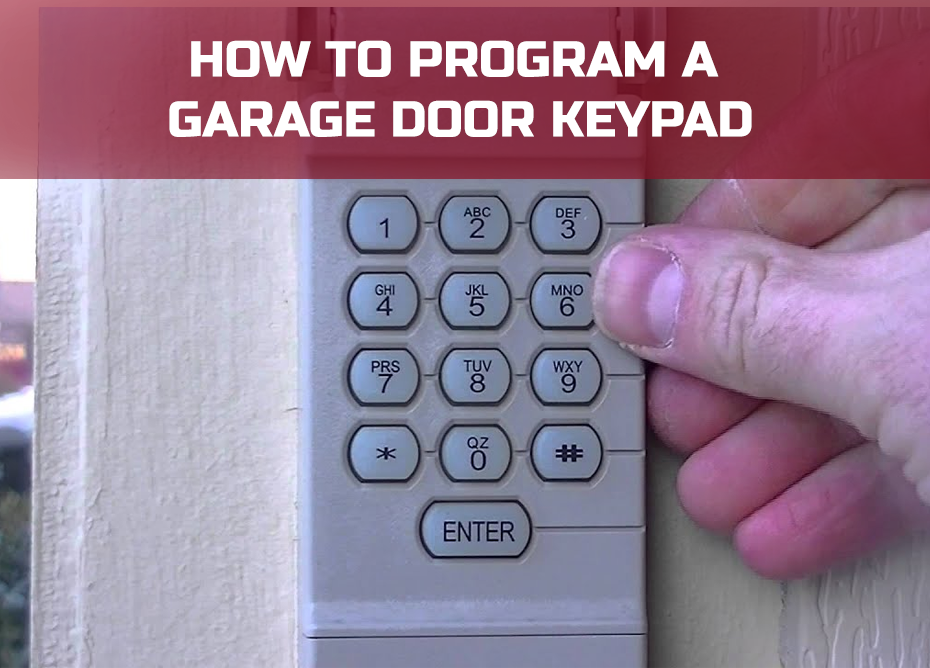For many Cadillac CTS owners, convenience is just as important as luxury. One of the features that brings that extra ease to daily life is the built-in HomeLink® system, which allows you to open and close your garage door without fumbling for a remote. If you own a Craftsman garage door opener, you might be wondering exactly how to connect it to your Cadillac CTS.
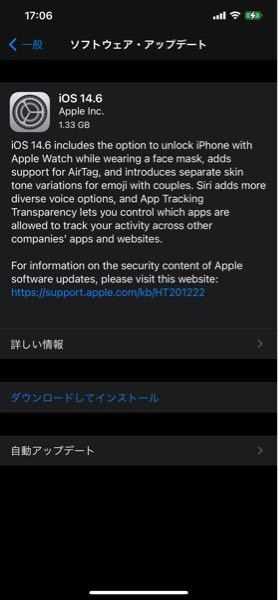
This guide will walk you through everything you need to know about programming a Craftsman garage door opener to a Cadillac CTS — from understanding compatibility to troubleshooting common issues. Whether you’re tech-savvy or completely new to vehicle programming, this step-by-step breakdown will help you get it right the first time.
Why Program Your Garage Door Opener to Your Cadillac CTS?
A factory-installed remote system eliminates the need to carry extra devices, making your drive smoother and your entry into the garage seamless. Here are some benefits of programming your Craftsman opener to your Cadillac CTS:
- Convenience: No separate remote needed.
- Safety: Reduces the risk of losing your garage remote and having it fall into the wrong hands.
- Integration: Works with the car’s built-in electronics, keeping your dashboard clutter-free.
- One-touch operation: Simply press a button inside your CTS to open or close your garage.
Understanding Compatibility
Before starting, you need to confirm that your Craftsman garage door opener and Cadillac CTS are compatible.
- Craftsman openers: Most made after 1993 use rolling code technology (Security+).
- Cadillac CTS models: Later models come equipped with a HomeLink® system. If your CTS doesn’t have HomeLink, you can install an aftermarket kit.
- Frequency: Craftsman openers typically operate on 315 MHz or 390 MHz. Ensure your HomeLink system supports these frequencies.
If your garage door opener is very old (pre-1993), it might not work with HomeLink without a compatibility bridge module.
Tools and Materials You May Need
- Your Cadillac CTS with HomeLink buttons (usually located on the visor or overhead console)
- Your Craftsman garage door opener remote control
- Step ladder (to access the opener motor unit)
- A pen or small tool to press the opener’s “Learn” button
- Your garage door opener manual (optional but useful)
Programming A Craftsman Garage Door Opener To A Cadillac CTS: Step-by-Step
Step 1: Locate the HomeLink Buttons in Your Cadillac CTS
Look for the HomeLink control panel. In most Cadillac CTS models, it’s integrated into the driver’s side visor or in the overhead console near the interior lights.
Step 2: Clear Any Existing Codes (Optional but Recommended)
If the HomeLink system was previously programmed, it’s best to erase old codes.
- Press and hold the two outer HomeLink buttons.
- Keep holding until the indicator light begins to flash rapidly (usually after about 20 seconds).
- Release the buttons.
This step ensures you start with a clean slate.
Step 3: Pair the HomeLink Button with Your Craftsman Remote
- Hold your Craftsman garage door opener remote about 1–3 inches from the HomeLink buttons.
- Press and hold both the desired HomeLink button and the button on your remote at the same time.
- Watch the indicator light — it will change from a slow blink to a rapid flash when the signal has been learned.
- Release both buttons.
Step 4: Sync with the Garage Door Opener (Learn Button Method)
For rolling code Craftsman openers, you must connect the car to the opener motor unit:
- Climb a ladder and locate the “Learn” or “Smart” button on your Craftsman opener (often red, yellow, or purple).
- Press and release the Learn button — a light will start blinking, indicating the opener is in programming mode.
- Within 30 seconds, return to your Cadillac and press the programmed HomeLink button for 2 seconds, release, and repeat this press-release cycle up to 3 times until the garage door operates.
Step 5: Test the Connection
Once programmed, press the HomeLink button to confirm the door responds. If the door doesn’t move, repeat the Learn button sequence.
Troubleshooting Tips
- The door doesn’t respond: Make sure you pressed the Learn button on the opener motor, not the wall control.
- Older opener won’t sync: You may need a HomeLink compatibility bridge kit.
- Signal interference: Move the remote closer or further from the HomeLink buttons during programming.
- Multiple doors: You can program up to three different openers to the three HomeLink buttons.
Safety Precautions
- Never stand directly under the garage door while programming or testing.
- If using a ladder, ensure it’s stable and positioned safely.
- Keep pets and children away from the garage area during setup.
Advantages of Programming Yourself vs. Dealer Service
DIY Programming
- Saves $50–$150 in dealership service fees.
- Takes less than 15 minutes.
- Gives you control and knowledge for future reprogramming.
Dealer Service
- Guaranteed setup by trained technicians.
- No need to climb ladders or read manuals.
- Ideal for those uncomfortable with tech or mechanical work.
Common Questions About Programming a Craftsman Opener to a Cadillac CTS
Q: Can I program more than one garage door to my Cadillac CTS?
Yes. HomeLink supports up to three separate garage doors or gates.
Q: What if my garage door opener is older than 1993?
It likely uses a fixed code system and may not be directly compatible without a bridge module.
Q: Do I need to reprogram if I disconnect my car battery?
In most cases, yes. Power loss can erase stored HomeLink codes.
Maintenance Tips for Long-Term Performance
- Test the programmed button every few weeks to ensure it’s functioning.
- Replace the garage door opener’s remote battery annually to keep the signal strong during programming.
- Keep the opener motor and door hardware maintained for smooth operation.
Final Thoughts
Programming a Craftsman garage door opener to a Cadillac CTS is a straightforward process that can save you time and make your daily routine more convenient. By following the steps above, you’ll enjoy the luxury of seamless garage access without the need for separate remotes.
Whether you’re driving home from work on a rainy day or pulling in after a long road trip, a simple button press inside your Cadillac CTS can open your garage in seconds. It’s a small upgrade, but one that adds a big touch of comfort to your everyday driving experience.