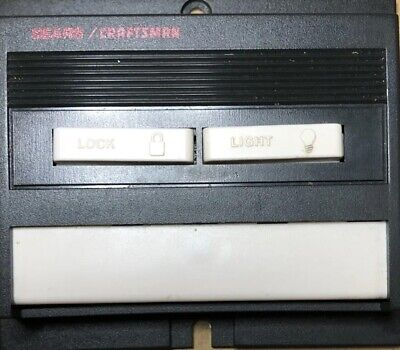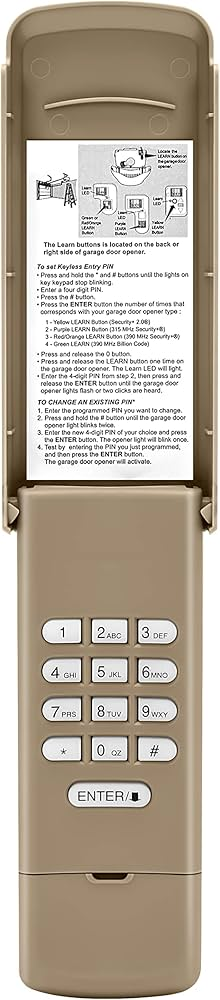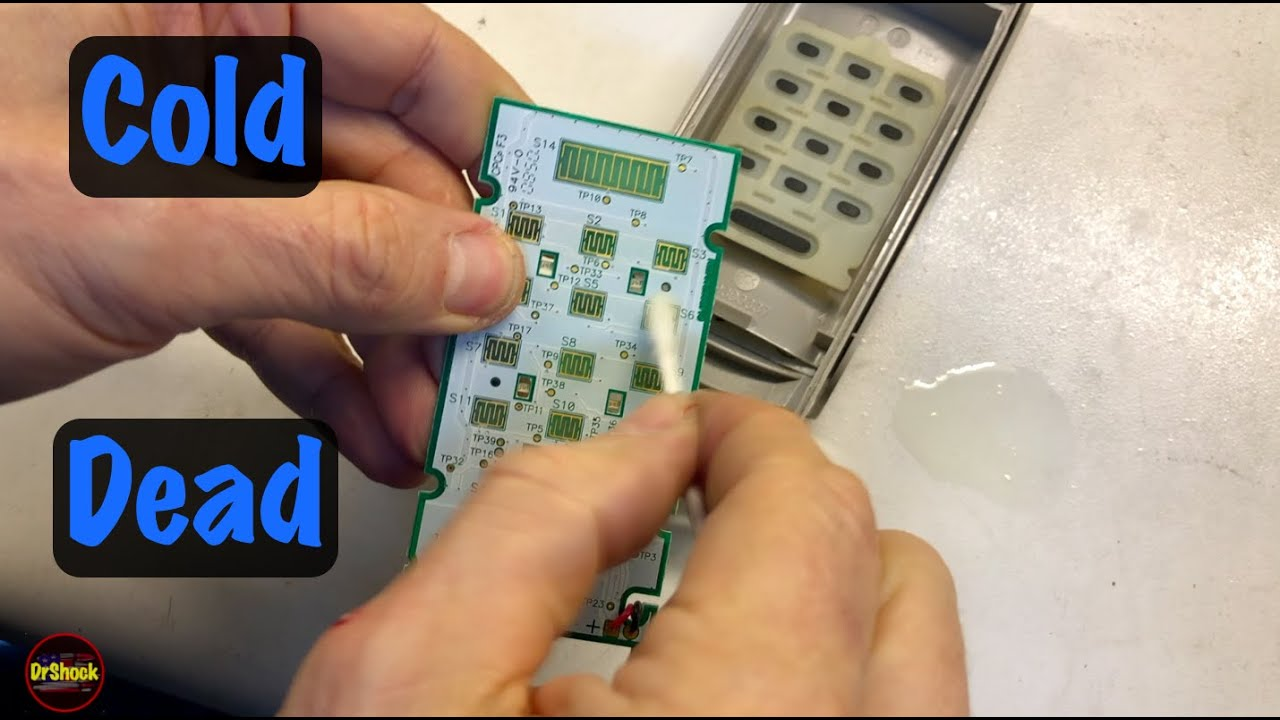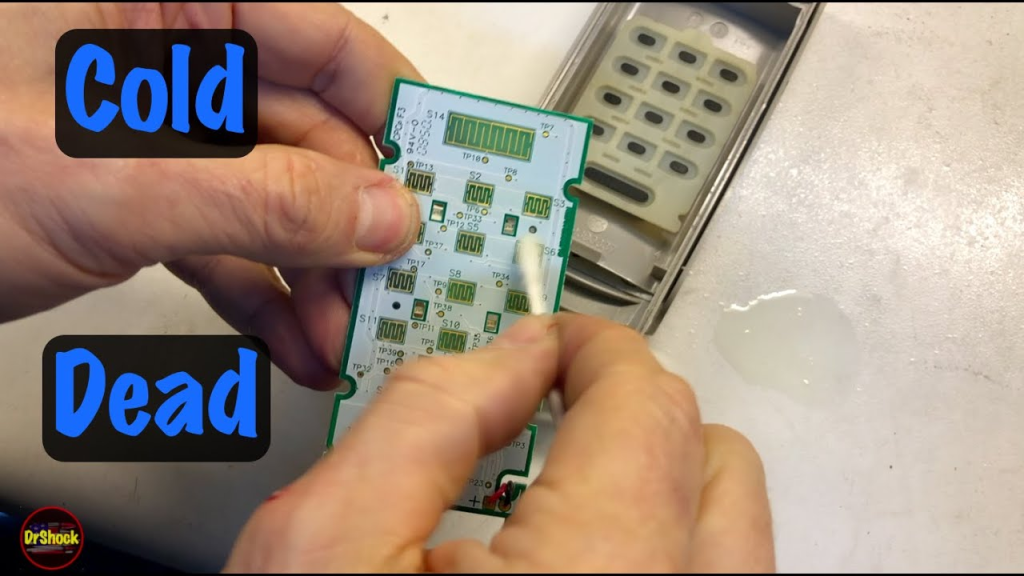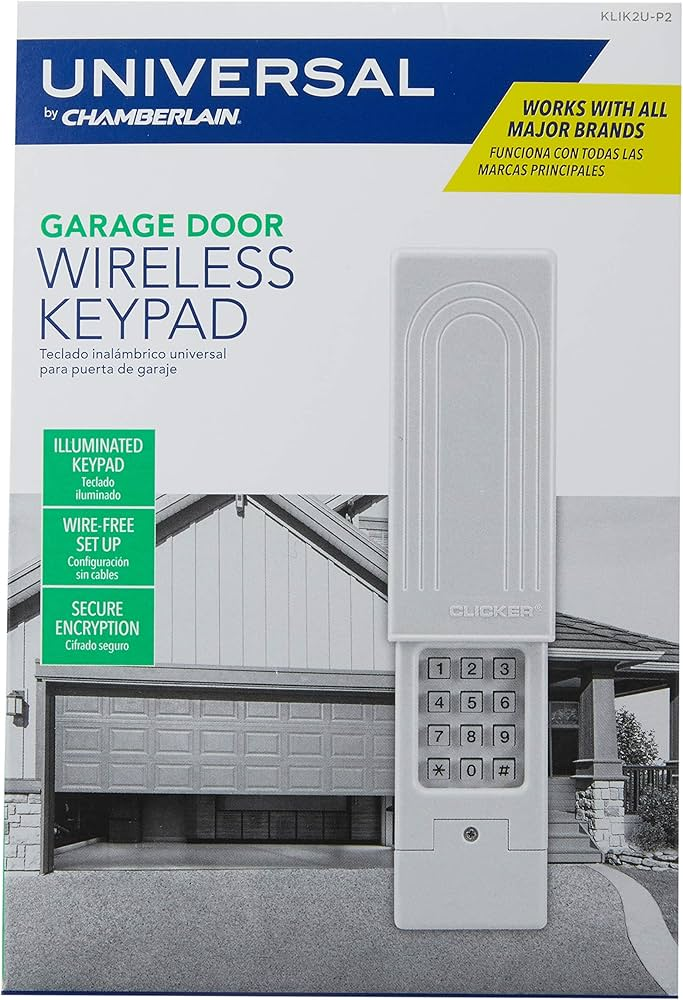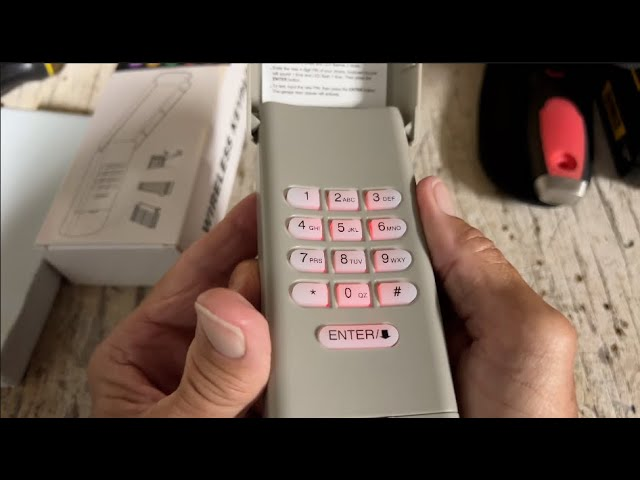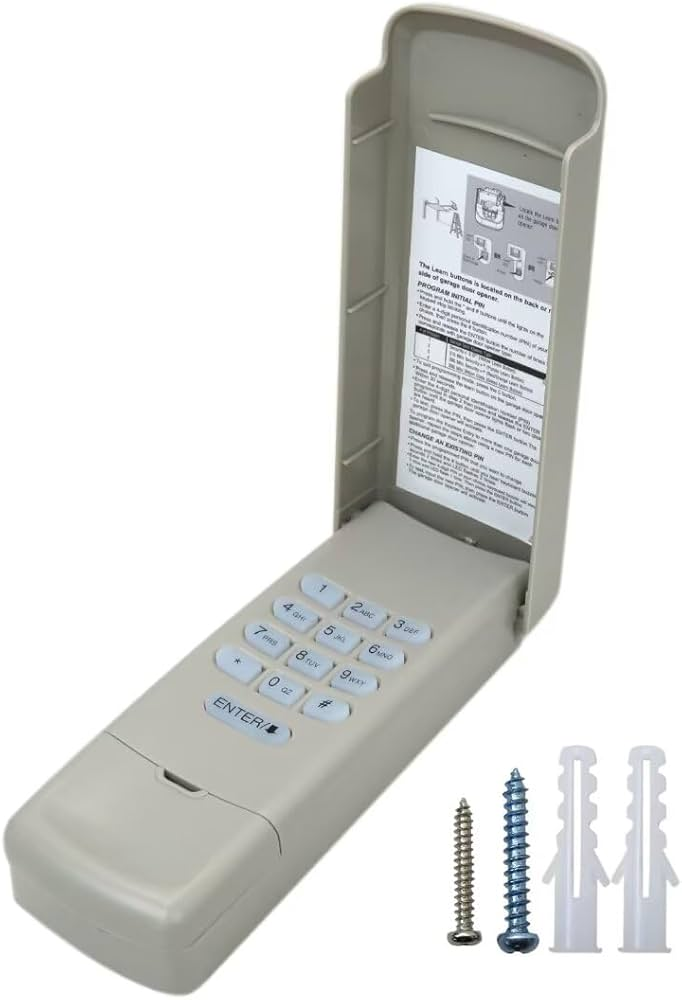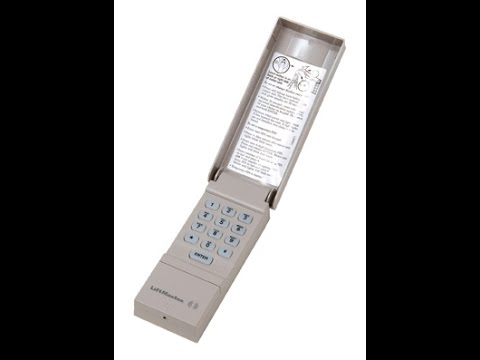If you’re experiencing issues with your garage door keypad or simply want to change the access code for security reasons, you’re in the right place. Learning how to reset Craftsman garage door opener 1/2 HP keypad is not only practical, but it’s also surprisingly easy once you understand the steps.

Whether you’ve just moved into a new home, lost your manual, or are troubleshooting an unresponsive keypad, this guide is designed to help you reset and reprogram your Craftsman 1/2 HP garage door keypad in no time.
Read too: Craftsman Garage Door Keypad Not Working? Here’s How to Troubleshoot and Fix It
Let’s dive into everything you need to know—from safety tips to a detailed walkthrough of the process.
How To Reset Craftsman Garage Door Opener 1/2 HP Keypad
Before we begin, it’s helpful to understand the basic function of your Craftsman garage door opener 1/2 HP unit and how the keypad interacts with it. The keypad is a wireless device that allows users to open and close the garage door without using a remote control. This is especially convenient for families, guests, or in situations where carrying a remote isn’t ideal.
Resetting the keypad means clearing the existing programming and entering a new PIN. This ensures continued security and accessibility for your household.
Step-by-Step Instructions to Reset Your Craftsman Garage Door Keypad
Step 1: Locate the “Learn” Button
To reset the keypad, you’ll need access to the motor unit of the Craftsman 1/2 HP garage door opener, which is usually mounted on the ceiling of your garage.
- Remove any light cover if necessary.
- Look for the “Learn” button, typically located near the antenna wire.
- The button is often colored red, yellow, purple, or green, depending on the model year.
Step 2: Clear Existing Codes
To erase all programmed keypads and remotes:
- Press and hold the “Learn” button for about 6 to 10 seconds.
- The LED next to the button will turn off, indicating that all old codes have been cleared from memory.
⚠️ Warning: This will also erase all remotes and keypads. You’ll need to reprogram them afterward.
Step 3: Program a New PIN
Now it’s time to program a new access code.
- On your keypad, press the “*” and “#” buttons simultaneously until the keypad light stops blinking.
- Enter your new 4-digit PIN (choose something memorable but not obvious).
- Press the “Enter” button on the keypad.
Step 4: Sync the Keypad With the Motor
- Go back to the opener motor unit and press the “Learn” button once (don’t hold it).
- You now have 30 seconds to complete the pairing.
- Return to the keypad and enter your new PIN, followed by the “Enter” button.
- If successful, the motor will respond by clicking or the light will flash—indicating that the new PIN has been accepted.
Troubleshooting Tips
Even with clear instructions, some users may run into hiccups. Here’s how to resolve common issues:
Issue 1: The Keypad Doesn’t Light Up
Solution: Replace the batteries. Most Craftsman keypads use a 9V battery located behind the keypad panel.
Issue 2: The Keypad Doesn’t Sync
Solution: Double-check that you pressed the Learn button only once. Holding it down too long clears all memory.
Issue 3: The Door Doesn’t Respond
Solution: Ensure you’re entering the correct PIN and pressing the “Enter” button within 30 seconds of pressing “Learn.”
Understanding Craftsman Garage Door Openers and Security Features
Craftsman is a trusted name in residential garage door openers. Their 1/2 HP models are ideal for single or double garage doors and offer smooth, reliable operation.
Modern models use rolling code technology, meaning the keypad and opener use a different code each time the door is activated. Resetting the keypad ensures that your garage remains secure from unauthorized access.
Reasons you may need to reset:
- Moving into a new home
- Forgotten PIN
- Selling your house
- Keypad not responding
- Routine maintenance or security updates
Advanced Tips for Better Performance
If you want to go beyond a simple reset, consider the following:
1. Upgrade to a Wireless Keypad
Newer Craftsman openers are compatible with wireless keypads that allow for easier installation and better performance.
2. Check for Interference
If your keypad stops working intermittently, nearby electronics could be causing signal interference.
3. Reposition the Antenna
Make sure the antenna wire on your garage door opener is hanging straight down for optimal signal reception.
Frequently Asked Questions
Q: Can I reset the keypad without affecting the remotes?
A: No. Pressing and holding the Learn button erases all paired devices. To avoid this, simply reprogram the keypad by using the Learn button without holding it.
Q: What if I don’t have a Learn button?
A: Very old Craftsman models may use dip switches instead. In that case, consult your manual or call Craftsman support for dip switch reprogramming.
Q: How long does the keypad stay lit?
A: The keypad usually remains illuminated for 15–30 seconds after pressing a button, allowing you to safely enter the code in low light.
Safety Tips When Working With Garage Door Openers
- Always disconnect power before working on electrical parts.
- Use a ladder with caution and ask someone to assist if needed.
- Do not allow children to play with the keypad or remote devices.
- If your opener shows signs of mechanical failure, contact a professional instead of DIY.
When to Call a Professional
If after several attempts your keypad still won’t reset or work properly, it might be time to consult with a garage door technician. This is especially true if:
- The keypad is physically damaged
- The garage door motor is making strange noises
- The Learn button is unresponsive
- You’re unsure of your model number
Professionals can also help update you to a more secure keypad system, or even integrate your Craftsman opener with smart home systems for mobile access.
Final Thoughts: Stay Secure and In Control
Learning how to reset Craftsman garage door opener 1/2 HP keypad is a vital part of maintaining home security and convenience. With this comprehensive guide, you now have all the tools you need to confidently manage your keypad, reset old codes, and keep your garage secure.
Whether you’re resetting due to a lost code or just updating for peace of mind, following these steps ensures your system is functioning smoothly and safely.
Keep your Craftsman garage door system maintained regularly, and you’ll enjoy years of reliable service.