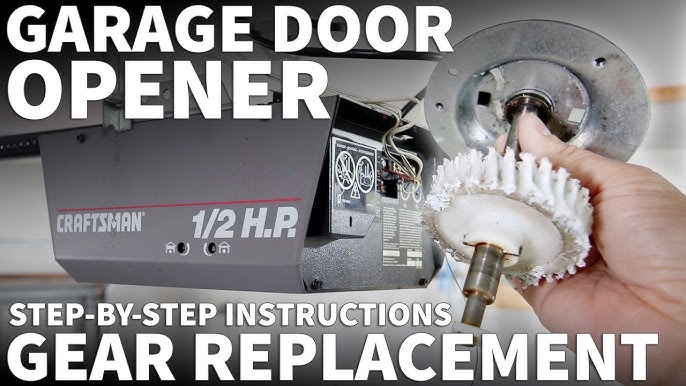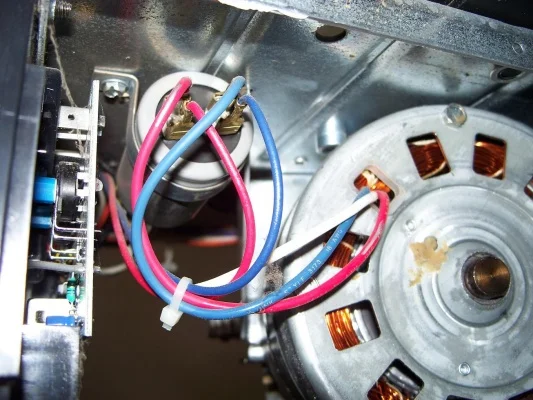A garage door opener is an essential part of any home, providing convenience and security. However, if your Craftsman Garage Door Opener 1/2 HP remote works sometimes, it can be frustrating and inconvenient. This issue may leave you wondering whether it’s the remote, the opener, or something else causing the problem.

In this guide, we’ll explore the common reasons why your Craftsman garage door opener remote is inconsistent, troubleshooting steps to fix it, and preventive measures to ensure smooth operation.
Read too: Craftsman Garage Door Opener Troubleshooting Won’t Close: Quick Fixes and Solutions
Why Does Your Craftsman Garage Door Opener 1/2 HP Remote Work Sometimes?
If your garage door opener remote works only intermittently, it could be due to various factors, including battery issues, signal interference, or even faulty internal components. Here are the most common causes:
1. Weak or Dying Remote Batteries
One of the most frequent reasons a Craftsman Garage Door Opener 1/2 HP remote works sometimes is weak or dying batteries. A low battery can cause signal strength to weaken, leading to inconsistent operation.
How to Fix It:
- Replace the remote batteries with fresh ones. Most Craftsman remotes use CR2032 or A23 batteries.
- Ensure the battery is installed correctly with the right polarity.
- If replacing the battery doesn’t solve the issue, clean the battery contacts inside the remote.
2. Signal Interference
Garage door remotes use radio frequencies (usually 315 MHz or 390 MHz) to communicate with the opener. Signal interference from other devices can disrupt this connection.
Common sources of interference:
- Nearby Wi-Fi routers or smart home devices.
- LED light bulbs in or near the garage.
- Neighboring garage door openers using the same frequency.
How to Fix It:
- Move Wi-Fi routers or wireless devices away from the garage.
- Replace LED bulbs with garage door-compatible options.
- Try reprogramming the remote to a different frequency if your model supports it.
3. Faulty Remote Control
If your Craftsman Garage Door Opener 1/2 HP remote works sometimes, the remote itself might be defective.
How to Test It:
- Try using another remote (if available). If the second remote works consistently, your original remote may be faulty.
- Use the wall-mounted garage door button. If the door opens fine with the button but not with the remote, the remote is likely the problem.
- Check for physical damage or stuck buttons on the remote.
How to Fix It:
- Purchase a replacement remote compatible with your Craftsman opener.
- If your remote is programmable, try resetting and reprogramming it (see steps below).
4. Misaligned or Dirty Safety Sensors
Modern garage door openers have safety sensors that prevent the door from closing if something is in its path. However, if these sensors are dirty or misaligned, they can also interfere with the remote’s function.
How to Fix It:
- Clean the sensor lenses with a soft cloth.
- Ensure the sensors are properly aligned—both should have solid indicator lights when working correctly.
- Check for obstructions blocking the sensor’s path.
5. Issues With the Antenna on the Garage Door Opener
The opener’s built-in antenna receives signals from the remote. If it’s damaged or blocked, the remote’s signal may not reach the opener consistently.
How to Fix It:
- Make sure the antenna is hanging down freely and not wrapped around anything.
- If the antenna appears damaged, contact a professional for repairs.
6. Programming Issues
Sometimes, the remote may lose its connection with the opener and need to be reprogrammed.
How to Reprogram Your Craftsman Garage Door Opener Remote:
- Locate the “Learn” button on your garage door opener (usually on the back panel).
- Press and hold the “Learn” button until the indicator light blinks (about 6 seconds).
- Press the remote button within 30 seconds of pressing the “Learn” button.
- If the opener light blinks or the garage door moves, the remote is successfully programmed.
Craftsman Garage Door Opener 1/2 HP Remote Works Sometimes – How to Troubleshoot Step by Step
If your remote is still unreliable after checking the above factors, follow this complete troubleshooting guide:
Step 1: Replace the Remote Battery
- Open the remote case and install fresh batteries.
- Test the remote by pressing the button near the opener.
Step 2: Check for Signal Interference
- Turn off any nearby electronics (Wi-Fi routers, smart devices, LED lights) and test the remote again.
- Try using the remote closer to the garage door opener.
Step 3: Test the Remote and Wall Button
- If the wall button works but the remote doesn’t, the remote is likely the issue.
- If neither works, the problem may be with the opener itself.
Step 4: Inspect the Garage Door Opener Antenna
- Ensure the antenna is undamaged and hanging freely.
- If necessary, extend the antenna’s range by positioning it differently.
Step 5: Reprogram the Remote
- Follow the reprogramming steps mentioned above to reset the connection between the remote and opener.
Step 6: Try a Different Remote or Universal Remote
- If another remote works perfectly, your original remote is faulty.
- Consider purchasing a Craftsman-compatible universal remote.
Step 7: Reset the Garage Door Opener
- Unplug the garage door opener for 5 minutes and then plug it back in.
- Reprogram the remote and test it again.
Step 8: Contact a Professional
- If none of these solutions work, the opener’s receiver may be malfunctioning, requiring professional service.
Preventative Maintenance Tips for Your Craftsman Garage Door Opener
To avoid future issues with your Craftsman Garage Door Opener 1/2 HP remote, follow these maintenance tips:
✔ Replace Remote Batteries Regularly – Change them at least once a year.
✔ Keep the Antenna Free from Obstructions – Ensure it’s hanging down properly.
✔ Avoid Signal Interference – Be mindful of Wi-Fi routers and LED bulbs.
✔ Clean and Align Safety Sensors – Prevent sensor malfunctions.
✔ Perform a System Reset Periodically – Helps keep remote connectivity stable.
Final Thoughts
If your Craftsman Garage Door Opener 1/2 HP remote works sometimes, the issue could stem from weak batteries, signal interference, faulty remotes, or garage opener malfunctions. By following the troubleshooting steps outlined in this guide, you can identify and fix the problem effectively.
If you’ve tried everything and the issue persists, consider getting a replacement remote or seeking professional assistance. A fully functional garage door opener enhances your home’s convenience and security, so resolving this issue as soon as possible is essential.