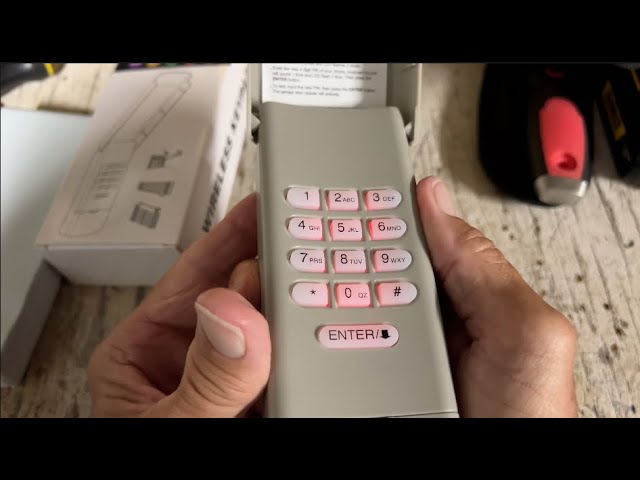If you’re wondering “Why won’t my Craftsman garage door opener remote work?”, you’re not alone. Many homeowners encounter issues with their garage door opener remotes at some point, and the problem can stem from a variety of sources. Fortunately, in most cases, this issue can be resolved with a few simple troubleshooting steps.

In this article, we’ll explore the common reasons why your Craftsman garage door opener remote might not be working and provide you with clear solutions to get your remote functioning again. Whether it’s a battery issue, interference, or something more complex, you’ll find helpful tips to diagnose and fix the problem.
Common Reasons Why Won’t My Craftsman Garage Door Opener Remote Work?
Before diving into solutions, let’s first explore why your Craftsman garage door opener remote might not be working. Understanding the cause is key to applying the correct fix.
Read too: Craftsman Garage Door Keypad Not Working? Here’s How to Troubleshoot and Fix It
1. Battery Issues
One of the most common reasons why Craftsman garage door opener remotes stop working is a dead or low battery. When the battery in your remote is weak or depleted, it can no longer send the signal needed to open or close your garage door. A simple battery change can often solve this problem.
Solution:
Check the battery of your remote. If it is low or dead, replace it with a fresh battery of the correct type (usually a 3V coin cell, like CR2032 or CR2025). After replacing the battery, test the remote to see if it starts working properly.
2. Signal Interference
Signal interference can also prevent your Craftsman garage door opener remote from working correctly. Other electronics in your home or garage can interfere with the signal, such as wireless routers, cordless phones, or even large metal objects in your garage. Interference can weaken the remote’s signal, causing it to malfunction.
Solution:
To troubleshoot signal interference, try moving electronic devices away from your garage door opener and remote. Additionally, make sure there is a clear line of sight between the remote and the garage door opener. Avoid obstructions like large metal appliances or walls that could block the signal.
3. Remote Programming Issues
Sometimes, the issue lies in how the Craftsman garage door opener remote is programmed. If the remote has somehow lost its connection with the opener, it may stop working altogether. This could happen if the remote has been accidentally reset, or if the opener’s memory was cleared.
Solution:
Reprogram your remote by following these steps:
- Locate the Learn Button: On your Craftsman garage door opener, find the “Learn” button, typically located near the antenna or on the opener’s motor unit.
- Press and Release the Learn Button: Press and release the Learn button. The indicator light on the opener should turn on or blink, signaling that the opener is ready to receive a new remote signal.
- Press the Remote Button: Within 30 seconds of pressing the Learn button, press and hold the button on your remote that you want to use to operate the door. The opener’s light should blink, confirming that the remote is successfully programmed.
After reprogramming, test the remote to see if it functions as expected.
4. Antenna Issues
The Craftsman garage door opener’s antenna is responsible for receiving the signal from your remote. If the antenna is damaged, unplugged, or obstructed, it could prevent the remote from functioning properly. A weak or malfunctioning antenna can cause the garage door opener to only respond when you’re very close to it or not at all.
Solution:
Check the antenna on the Craftsman garage door opener for any damage. Ensure it is hanging down freely and is not obstructed by objects. If the antenna is damaged, you may need to replace it. If you’re unsure about how to fix the antenna, it may be worth consulting a professional technician.
5. Obstructions in the Path
Physical obstructions in or around your garage could interfere with the signal between your remote and your Craftsman garage door opener. For example, large vehicles parked too close to the garage door opener or piles of boxes in the garage can block the signal. Even thick walls or metal objects can block or disrupt the radio frequency needed for the remote to communicate with the opener.
Solution:
Ensure that there are no large objects or physical barriers between the remote and the opener. Remove any obstructions from the immediate vicinity of the garage door opener and test the remote again.
6. Garage Door Opener Malfunction
Sometimes, the issue may not be with the remote itself but with the Craftsman garage door opener. If the opener has a malfunctioning receiver or internal components, it may not be receiving the signal from the remote.
Solution:
Inspect the Craftsman garage door opener for any signs of malfunction. Check if the motor runs or if the light on the opener blinks. If the opener is not responding at all, it may require professional inspection and repair. A malfunctioning opener can usually be fixed by a technician who can diagnose and replace faulty components.
7. Damaged or Worn-Out Remote
Over time, your Craftsman garage door opener remote can wear out, especially if it has been exposed to extreme temperatures or physical damage. Cracks, wear, and tear can affect the remote’s functionality, including the buttons not pressing properly or the internal circuit board being damaged.
Solution:
Inspect your remote for visible damage. If the remote appears to be damaged or worn out, consider replacing it. You can purchase a replacement remote from Craftsman or a compatible third-party remote online or at a local retailer.
Troubleshooting Guide: Why Won’t My Craftsman Garage Door Opener Remote Work?
If your Craftsman garage door opener remote isn’t working, follow this step-by-step guide to troubleshoot and fix the issue.
Step 1: Check the Battery
Replace the battery in your remote. A dead or low battery is often the easiest and quickest fix.
Step 2: Look for Signal Interference
Ensure that there are no electronic devices or large metal objects near your garage door opener that could be interfering with the signal. Try moving these items or turning them off temporarily.
Step 3: Reprogram the Remote
If the remote has lost its connection with the opener, reprogramming it may resolve the issue. Follow the reprogramming steps provided earlier to sync the remote with the opener.
Step 4: Check the Antenna
Inspect the antenna on your Craftsman garage door opener for any signs of damage or obstruction. If the antenna is damaged, you may need to replace it to restore proper signal reception.
Step 5: Clear Obstructions
Remove any physical obstructions that could be blocking the signal between your remote and the opener. Ensure that the remote can easily communicate with the opener without interference.
Step 6: Inspect the Opener
If none of the above steps work, there could be a malfunction in the Craftsman garage door opener itself. Check the opener for signs of failure, and if necessary, contact a professional technician for help.
When to Contact a Professional Technician
If you’ve tried all of the above solutions and your Craftsman garage door opener remote still isn’t working, it may be time to contact a professional technician. A technician can inspect your opener for internal issues, replace damaged parts, and reprogram the system to ensure it’s functioning properly.
Conclusion
Dealing with a Craftsman garage door opener remote that isn’t working can be frustrating, but the problem is often fixable with a few simple troubleshooting steps. Whether it’s a battery issue, signal interference, a faulty antenna, or a malfunctioning opener, there are solutions available for most problems. By following the steps outlined in this article, you can diagnose the issue and restore your remote’s functionality.
If you’ve exhausted all troubleshooting options and are still having trouble, don’t hesitate to reach out to a professional for assistance. They can ensure your Craftsman garage door opener and remote are working properly once again.