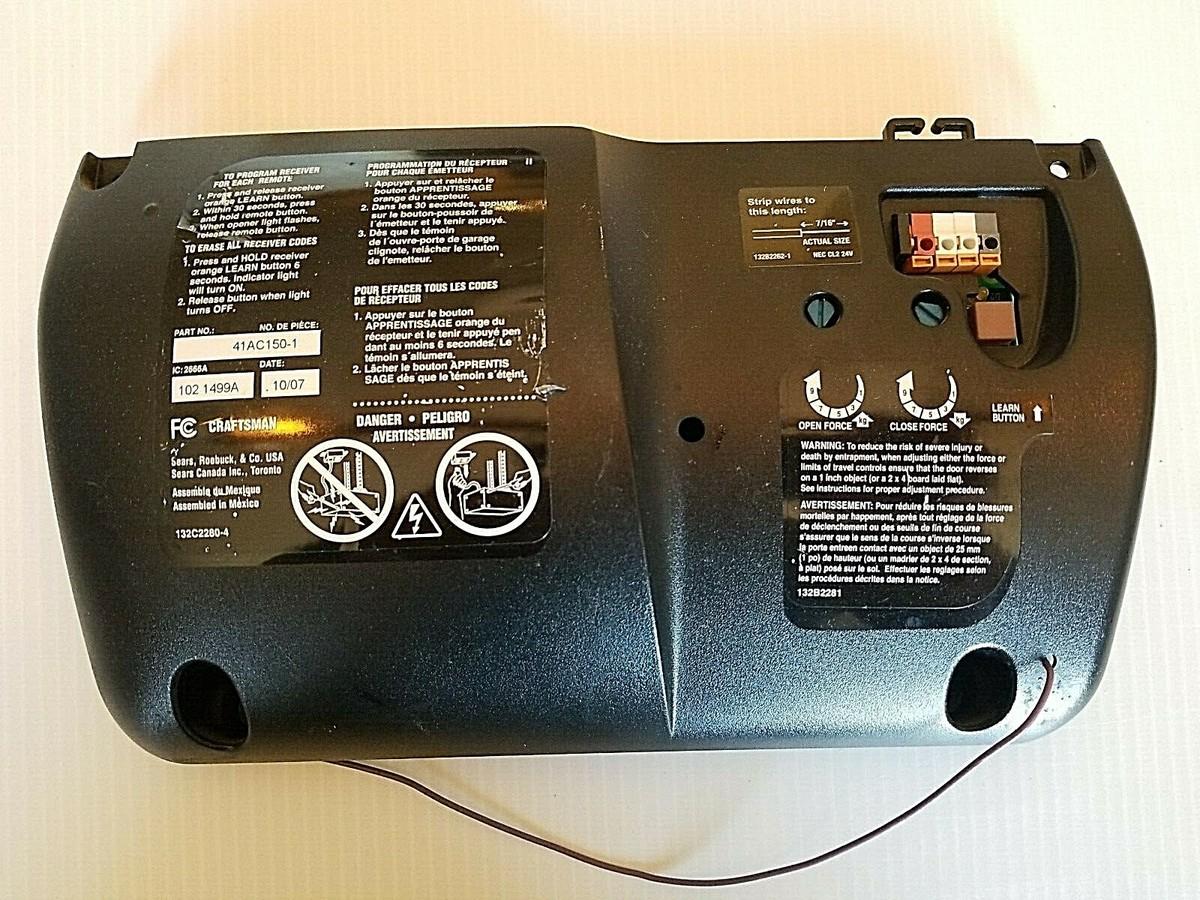When your garage door opener starts malfunctioning, it’s easy to assume that the motor is the culprit. However, a malfunctioning circuit board for a garage door opener Craftsman 1/2 HP could be the true issue. A circuit board controls the electronic functions of the opener, and when it fails, the garage door may stop responding or behave erratically. In this article, we’ll explore everything you need to know about the circuit board of your Craftsman 1/2 HP garage door opener, including how to diagnose issues, replace the circuit board, and maintain your garage door opener for optimal performance.

What is a Circuit Board in a Garage Door Opener?
Before diving into the specifics of the circuit board for a garage door opener Craftsman 1/2 HP, it’s important to understand what a circuit board does in a garage door opener. The circuit board, also known as the control board, is the brain of the garage door opener. It controls all the functions of the opener, from opening and closing the door to managing sensors, lights, and safety features.
Read too: Craftsman Garage Door Keypad Not Working? Here’s How to Troubleshoot and Fix It
For a Craftsman 1/2 HP garage door opener, the circuit board is responsible for interpreting signals from the remote control, wall switch, and safety sensors. If there is an issue with the circuit board, it can cause problems such as:
- Non-responsiveness: The garage door doesn’t open or close when activated.
- Unusual Behavior: The door opens or closes intermittently or behaves erratically.
- Sensor Malfunctions: If the sensors are not working, the door may not stop when it encounters an obstruction.
- Overheating: A faulty circuit board may cause the opener to overheat or stop functioning altogether.
The circuit board is located inside the opener housing and is connected to various components, including the motor, safety sensors, and light features.
How to Identify Issues with the Circuit Board for Garage Door Opener Craftsman 1/2 HP
Before you consider replacing the circuit board, you should first identify whether the circuit board is indeed the problem. Here are some signs that the circuit board might be malfunctioning:
1. Non-Functioning Garage Door Opener
If your garage door opener doesn’t respond to any commands from the wall switch or remote control, there’s a chance the circuit board is damaged. This could be due to a blown fuse, loose wiring, or a damaged component on the board itself.
2. Door Opening or Closing Erratically
When the door opens and closes by itself, or only opens partially or inconsistently, it’s often due to a malfunctioning circuit board. This could be a result of a short circuit, faulty connections, or damaged parts on the board.
3. Safety Sensor Failure
If the safety sensors aren’t functioning properly, your garage door may not reverse when it detects an obstruction. This failure is sometimes related to the circuit board, as the sensors are controlled through the board.
4. Overheating or Burning Smell
If you notice that your garage door opener is overheating or you smell a burning odor coming from the motor unit, the circuit board could be at fault. This is typically a sign that the board’s components are failing and could lead to further damage if not addressed.
5. Flashing Lights or Error Codes
Many modern garage door openers, including Craftsman models, are equipped with diagnostic lights that can signal error codes. A series of flashing lights or an error code displayed on the opener could indicate an issue with the circuit board. Consult your owner’s manual for information on what these codes mean.
Replacing the Circuit Board for Garage Door Opener Craftsman 1/2 HP
If you’ve identified that the circuit board for a garage door opener Craftsman 1/2 HP is malfunctioning, you may need to replace it. Below is a step-by-step guide to replacing the circuit board.
Tools You Will Need:
- Screwdriver (Phillips and flathead)
- Replacement circuit board for Craftsman 1/2 HP garage door opener
- Voltage tester
- Electrical tape (optional)
- Safety gloves
Step 1: Disconnect the Power
Before you start working on the garage door opener, it’s essential to disconnect the power to avoid electrical shock or injury. Unplug the opener from the electrical outlet or turn off the breaker that supplies power to the opener.
Step 2: Locate the Circuit Board
The circuit board is typically located inside the garage door opener motor unit. Depending on your Craftsman 1/2 HP model, you may need to remove the cover or housing to access the board. Use a screwdriver to remove the screws holding the cover in place.
Step 3: Disconnect Wires and Components
Take note of how the wires and components are connected to the circuit board. You may want to take a picture of the connections for reference. Carefully disconnect any wires attached to the board, including those for the safety sensors, motor, lights, and wall switch.
Step 4: Remove the Old Circuit Board
Once all wires are disconnected, unscrew the old circuit board from its mounting brackets. Gently lift it out of the housing and set it aside.
Step 5: Install the New Circuit Board
Take the new circuit board and carefully mount it in place where the old board was. Ensure that the new board is securely fastened to the mounting brackets.
Step 6: Reconnect Wires and Components
Using your reference photo, reconnect the wires to the new circuit board. Double-check that each wire is securely attached to its corresponding terminal to ensure proper operation.
Step 7: Test the Garage Door Opener
After everything is reassembled, plug the opener back into the power source or turn on the breaker. Test the garage door opener using the remote control or wall switch to ensure that it functions correctly.
How to Maintain Your Circuit Board for Garage Door Opener Craftsman 1/2 HP
Maintaining the circuit board and other components of your garage door opener can help prevent future issues and prolong the lifespan of the opener. Here are some tips for maintaining the circuit board:
1. Regularly Inspect for Wear and Tear
Periodically inspect the circuit board for signs of damage, such as burnt areas or loose connections. If you notice any issues, address them promptly before they worsen.
2. Clean the Circuit Board
Dust and dirt can accumulate on the circuit board, which can cause overheating or electrical interference. Use a dry cloth or compressed air to clean the surface of the circuit board and surrounding areas.
3. Check Wiring Connections
Ensure that all wiring connections are secure. Loose wires can cause intermittent malfunctions or even lead to short circuits, which could damage the circuit board.
4. Use Surge Protection
Power surges can damage the circuit board, so it’s a good idea to use a surge protector. This can help protect the opener’s electronics from unexpected power fluctuations.
Conclusion
The circuit board for a garage door opener Craftsman 1/2 HP is an essential component that controls the functions of the opener. If you’re experiencing issues with your garage door opener, diagnosing and replacing a malfunctioning circuit board could solve the problem. By following the steps outlined above, you can safely replace the circuit board and restore your garage door opener’s functionality.
Remember to regularly maintain your garage door opener to ensure that the circuit board and other components remain in good working order. With proper care, your Craftsman 1/2 HP garage door opener will continue to serve you reliably for years to come.