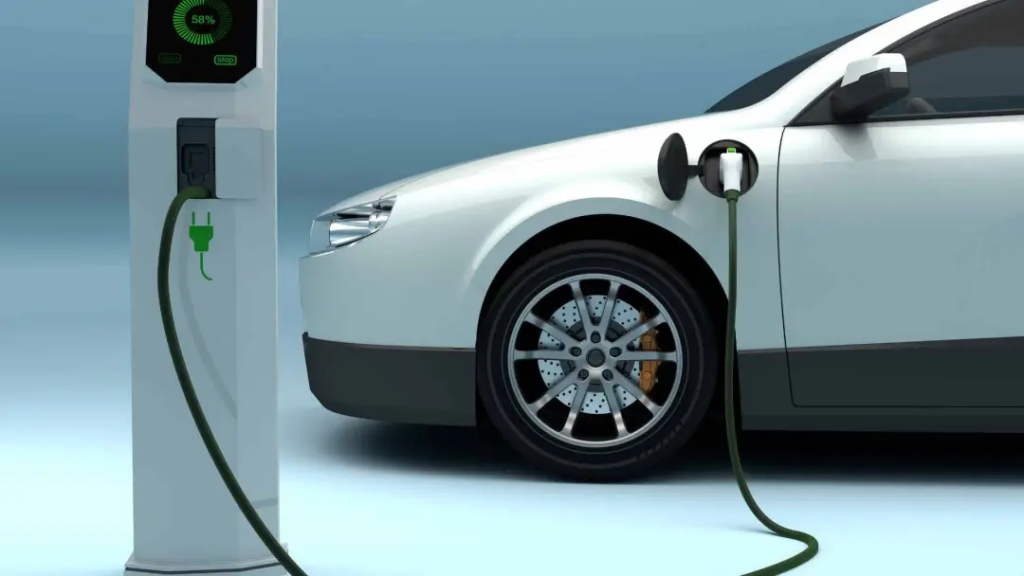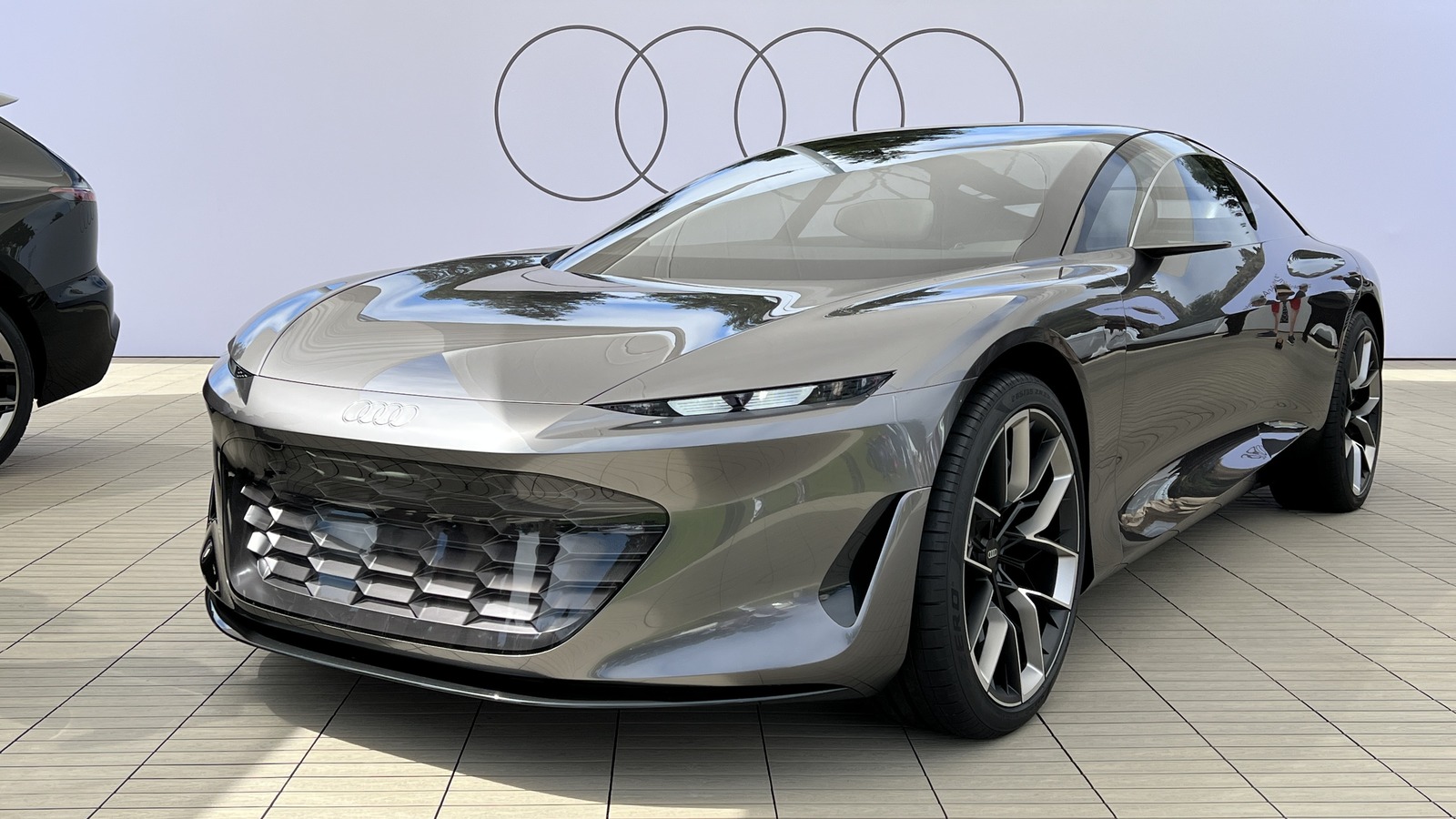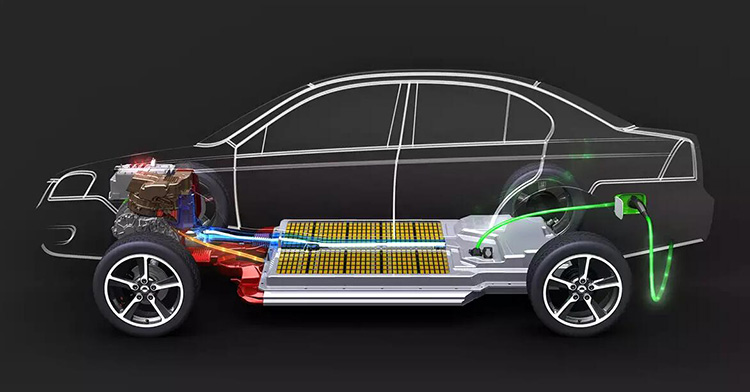Garage door openers are essential to home convenience and security, especially when they operate seamlessly with your remotes and keypads. Craftsman is a trusted brand known for durable and reliable garage door openers. If you’re using a Multi Code remote with a Craftsman opener, you might be asking: How to program a Multi Code garage door opener Craftsman system correctly?

This article offers an in-depth, easy-to-follow guide on how to program a Multi Code garage door opener for your Craftsman system, along with troubleshooting tips, safety considerations, and maintenance advice. Whether you’re a homeowner, renter, or installer, this step-by-step tutorial is designed to make the process smooth and stress-free.
Why Programming Your Multi Code Garage Door Opener Craftsman Matters
Before jumping into the how-to, it’s important to understand why proper programming is crucial:
- Security: Proper programming ensures unauthorized remotes can’t open your garage.
- Convenience: Multiple remotes and keypads allow access for your entire household.
- Efficiency: Programming avoids malfunctions and eliminates the need for service calls.
- Compatibility: Using a Multi Code system with a Craftsman opener requires careful setup to ensure signal integrity.
Read tooo: Craftsman Garage Door Opener 1/2 HP Programming for Effortless Setup
What is a Multi Code Garage Door Opener Remote?
Multi Code remotes were originally created by Linear Corporation. They’re known for simple DIP switch-based technology, making them universal in many ways. These remotes operate using fixed code radio frequencies and are frequently used with older garage systems, including certain Craftsman garage door openers.
Unlike rolling code systems, Multi Code remotes maintain a fixed frequency, which is both a benefit (easy to program) and a potential downside (less secure than modern rolling code tech). Still, they remain in wide use for their reliability.
How To Program A Multi Code Garage Door Opener Craftsman
Let’s dive into the main steps for programming your Multi Code remote with your Craftsman garage door opener. This process may differ slightly depending on the age and model of both the remote and the opener, but these instructions work for most fixed-code Craftsman units.
Tools & Materials You’ll Need
- A Multi Code remote control (e.g., Model 3089)
- Access to your Craftsman garage door opener unit
- A ladder to reach the motor unit
- Small screwdriver or pen (for DIP switch access)
- Your existing remote or owner’s manual (optional, for reference)
Step 1: Locate the DIP Switches on the Craftsman Opener
Older Craftsman openers that are compatible with Multi Code remotes will have a set of DIP (Dual In-line Package) switches. These switches are typically located:
- On the back panel or under a cover on the opener motor housing
- Inside the existing Craftsman remote (if you have one already working)
These switches are a series of 8 to 12 small toggles that can be flipped UP or DOWN to create a binary code.
Step 2: Match DIP Switch Settings
Open your Multi Code remote using a screwdriver or by sliding the cover open.
- Set the DIP switches inside the Multi Code remote to match the DIP switches on your Craftsman opener.
- If your opener has 9 DIP switches, your Multi Code remote must also have 9. Match each switch position exactly (UP = UP, DOWN = DOWN).
- Close the remote case securely once settings are copied.
This syncing process allows the remote to send the correct signal to the Craftsman receiver.
Step 3: Test the Remote
Now that the DIP switch codes are matched:
- Stand within 20 feet of the garage door opener.
- Press the button on your Multi Code remote.
- The door should open or close. If it doesn’t respond:
- Recheck the DIP switch alignment.
- Ensure there’s no corrosion on the remote battery or contacts.
- Try replacing the remote battery.
Programming Multi Code Remotes with External Receivers
Some Craftsman openers don’t natively support Multi Code signals. In this case, you can install an external Multi Code receiver.
Installation Steps:
- Purchase a compatible receiver (e.g., 1090 Multi Code receiver).
- Mount it near the opener using screws or adhesive.
- Connect the receiver wires to the push button terminals on your Craftsman opener.
- Match the DIP switch codes between the external receiver and the Multi Code remote.
- Power on and test the remote.
This method allows you to modernize your system without replacing the entire opener.
Troubleshooting Multi Code Programming Issues
Programming a Multi Code garage door opener to a Craftsman unit is usually simple, but problems can arise. Here are common issues and how to fix them:
1. Remote Doesn’t Work
- Check the battery inside the Multi Code remote.
- Ensure all DIP switches are set correctly.
- Make sure the remote is compatible with your opener’s frequency (usually 300 MHz).
2. Garage Door Works Intermittently
- Remove any signal obstructions (metal cabinets, LED lights, Wi-Fi routers).
- Test the remote from different distances and angles.
3. Signal Interference
- Avoid using near large metal objects or other remotes using a similar frequency.
4. Remote and Keypad Conflicts
- If you’re using a keypad as well, ensure it’s not sending conflicting signals. Both devices should have matching switch codes.
Benefits of Using Multi Code with Craftsman Openers
✅ Cost-Effective:
Multi Code remotes are affordable and widely available online and in hardware stores.
✅ Easy to Program:
No software or app is needed—just flip some switches and you’re done.
✅ Ideal for Older Systems:
If your Craftsman garage door opener isn’t compatible with rolling code remotes, Multi Code is a great alternative.
✅ Flexible Configuration:
Can be used with multiple doors and receivers.
Upgrading to Modern Systems (Optional)
While Multi Code systems work reliably, they lack the encryption and enhanced security of rolling code systems like Security+ by Craftsman. Consider upgrading if:
- You want smartphone control
- You’re concerned about signal cloning
- Your current system is over 15–20 years old
Newer models offer features like myQ compatibility, LED lighting, and battery backup.
Final Thoughts on How To Program A Multi Code Garage Door Opener Craftsman
Programming a Multi Code remote to work with a Craftsman garage door opener is a straightforward process when you follow the proper steps. Whether you’re syncing for the first time, adding a second remote, or installing a universal receiver, knowing how to program a Multi Code garage door opener Craftsman unit gives you greater control, reliability, and convenience.
With just a screwdriver, a few minutes, and this guide, you can ensure your garage door opener runs smoothly and responds correctly to your commands.