A malfunctioning Craftsman garage door remote and keypad can be frustrating and inconvenient, especially when you rely on these devices for daily access to your garage. Whether it’s your remote control failing to open the door or your keypad not responding, addressing the problem quickly is essential. In this article, we’ll explore common reasons why your Craftsman garage door remote and keypad might not be working, as well as practical troubleshooting tips and solutions to restore functionality.
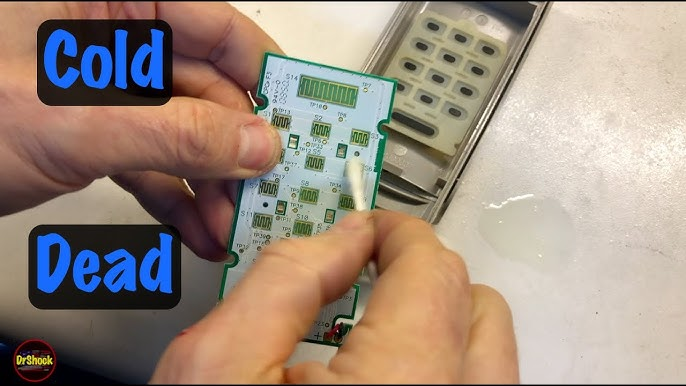
Understanding the Problem: Why Is My Craftsman Garage Door Remote and Keypad Not Working?
Before diving into solutions, it’s important to understand the role of both the remote and keypad in the functioning of your garage door opener.
- Garage Door Remote: The remote control is used for opening and closing the garage door from a distance, typically at a range of 100 feet or more, depending on the model.
- Garage Door Keypad: The keypad provides access to your garage by entering a PIN code. This method is useful for situations where you don’t have the remote on hand or when you need to grant temporary access to others.
Both devices are integral to the operation of your garage door opener. If either of them fails, it can leave you stranded or struggling to access your home. Now, let’s look at some common issues that can cause these devices to stop working.
Read too: Craftsman Garage Door Keypad Not Working? Here’s How to Troubleshoot and Fix It
Common Causes for Craftsman Garage Door Remote and Keypad Malfunctions
1. Dead Batteries
The most common cause of a non-functioning remote and keypad is dead or weak batteries. Remotes and keypads rely on batteries to send signals to the garage door opener. If the batteries are low or dead, they can’t send or receive the signal properly, leading to non-responsiveness.
- Solution: Check the batteries in both the remote and keypad. Replace them with fresh, high-quality batteries and test both devices to see if they start working again.
2. Signal Interference
Signal interference can disrupt the communication between your remote, keypad, and garage door opener. This interference can come from various sources, including nearby electronic devices, other garage door openers, or even structural obstructions in your garage.
- Solution: Try moving closer to the garage door opener to see if proximity resolves the issue. If you’re in a metal garage, this could block the signal. Additionally, try unplugging or turning off any nearby electronic devices that could be causing interference.
3. Misprogramming or Lost Pairing
If your remote or keypad is not responding, it might be due to an issue with the programming or the connection between the devices and the opener. If the remote or keypad loses its programming, it will not be able to communicate with the opener.
- Solution: Reprogram your Craftsman garage door remote and keypad. Follow the instructions in your owner’s manual to sync the devices with the opener. This typically involves pressing a “learn” or “program” button on the opener and entering a code.
4. Faulty Circuit Board
Over time, wear and tear can take a toll on your garage door opener’s circuit board. If the opener’s internal components are malfunctioning, it can prevent both the remote and keypad from functioning properly.
- Solution: Inspect the circuit board for any visible damage, such as burned-out components or loose connections. If you suspect that the circuit board is the problem, it may need to be replaced. In such cases, it’s best to contact a professional technician to repair or replace the board.
5. Keypad Lock Feature
Some keypads have a “lock” feature that prevents unauthorized access by temporarily disabling the keypad. If you accidentally engage this lock feature, the keypad will not work.
- Solution: Refer to your keypad’s manual to learn how to disable the lock function. Typically, this involves pressing and holding a specific button or combination of buttons for a few seconds.
6. Incorrect Code Entry
Another potential issue is entering an incorrect PIN code. If the keypad is not accepting your PIN, it may be due to an input error.
- Solution: Double-check the code you are entering and ensure that it matches the one programmed into your opener. If necessary, you can reset the PIN code by following the instructions in your owner’s manual.
How to Troubleshoot Craftsman Garage Door Remote and Keypad Issues
Now that we know the common causes of malfunction, let’s go through a series of troubleshooting steps to help resolve the problem.
Step 1: Check the Batteries
As mentioned earlier, dead batteries are often the culprit. This step is the easiest and quickest fix. Replace the batteries in both your remote and keypad and see if the problem persists.
Step 2: Reprogram the Devices
If replacing the batteries doesn’t solve the issue, try reprogramming both the remote and keypad. This will ensure that they are properly paired with your garage door opener.
- To reprogram your Craftsman garage door remote:
- Press and release the “learn” or “program” button on your opener’s motor unit.
- Within 30 seconds, press and hold the button on the remote until the opener lights blink or you hear a click. This indicates that the remote has been successfully programmed.
- To reprogram your Craftsman garage door keypad:
- Locate the “program” button on the motor unit.
- Press the button on the keypad and enter a 4-digit PIN code. Once the keypad’s light flashes, the device is successfully programmed.
Step 3: Address Signal Interference
If you suspect that signal interference is the problem, try moving closer to the opener or removing any obstructions that might be blocking the signal. Avoid using other wireless devices that may interfere with the communication.
Step 4: Reset the Keypad
If your keypad is not responding, it may be locked. Refer to your keypad’s manual to see how to reset it. Once unlocked, try entering your code again.
Step 5: Inspect the Opener and Circuit Board
If none of the above solutions work, inspect the garage door opener’s internal components. Look for any visible damage, such as broken wires or components that have burned out. If you are unsure about how to do this or don’t feel comfortable, call a professional to inspect and repair the system.
When to Call a Professional
If troubleshooting steps don’t resolve the problem or if you suspect there’s a more complex issue with the circuit board or internal components, it may be time to call a professional. A garage door technician can diagnose and repair the problem, ensuring that your Craftsman garage door remote and keypad are working efficiently and safely.
Conclusion
A malfunctioning Craftsman garage door remote and keypad can be a frustrating problem, but with a little patience and the right troubleshooting steps, most issues can be resolved on your own. From checking the batteries to reprogramming the devices and addressing signal interference, there are several solutions that can restore functionality. If all else fails, contacting a professional technician is the best way to ensure that your garage door opener is repaired properly and safely.