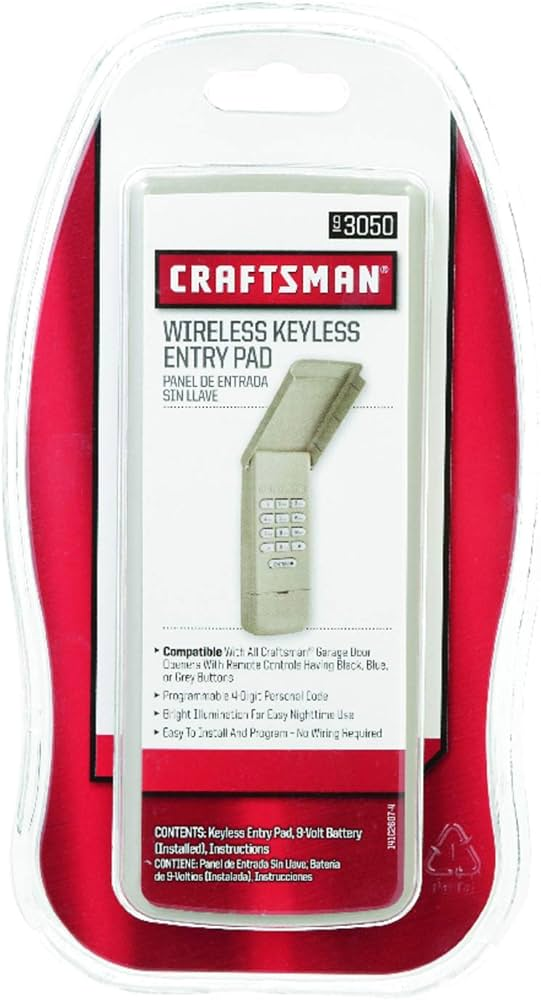Garage doors are essential components of home security and convenience. Among the popular brands, Craftsman stands out for its durability and reliability—especially the Craftsman half horsepower garage door opener model, which is a common fixture in many American homes. But what happens when the system malfunctions or stops responding? In such situations, knowing how to reset your Craftsman half horsepower garage door opener can save you time, money, and frustration.

In this comprehensive guide, we’ll walk you through the entire process of resetting your Craftsman garage door opener, explain when and why you should reset it, and share useful tips to maintain its peak performance.
Read tooo: Craftsman Garage Door Opener 1/2 HP Programming for Effortless Setup
Why Would You Need to Reset a Craftsman Garage Door Opener?
Before learning how to reset your Craftsman half horsepower garage door opener, it’s important to understand why a reset might be necessary. Common reasons include:
- Lost or stolen remotes
- Keypad malfunction or reprogramming
- Mismatched signals between opener and remotes
- A power outage or surge that disrupted memory
- Moving into a new home with a pre-installed unit
Resetting your Craftsman opener allows you to erase all stored codes, remotes, and keypads, effectively giving you a clean slate.
Understanding Craftsman’s Half Horsepower Models
The half horsepower (½ HP) Craftsman garage door openers are designed for standard single and double garage doors. They offer a balanced combination of lifting power and quiet operation, making them a favorite for residential use.
These openers typically come with:
- A ceiling-mounted motor unit
- Wireless keypads
- Wall-mounted control panels
- Remote clickers
- A safety sensor system
Knowing the parts of your opener makes the reset process easier.
How To Reset Your Craftsman Half Horsepower Garage Door Opener
Now, let’s get into the core of this guide: how to reset your Craftsman half horsepower garage door opener. This method works for most Craftsman ½ HP models manufactured in the last two decades.
🔧 Step 1: Disconnect the Power
Before you begin working on the motor unit:
- Unplug the opener from the power outlet to avoid any electrical hazards.
- Wait at least 30 seconds before reconnecting power. This simple action may resolve minor glitches.
🔧 Step 2: Locate the “Learn” Button
Most Craftsman models include a “Learn” button on the back or side of the motor unit. It’s typically located behind the light cover or near the antenna wire. The button may be yellow, red, orange, green, or purple depending on your model.
- Use a ladder if needed and ensure proper lighting.
- The “Learn” button is often accompanied by an LED indicator light.
🔧 Step 3: Press and Hold the “Learn” Button
To reset the system:
- Press and hold the Learn button for 6–10 seconds.
- The LED light will turn off or blink, indicating that all remote control and keypad programming has been erased.
This step removes all paired devices from memory, including any potentially compromised remotes.
🔧 Step 4: Reprogram the Remotes and Keypad
After the reset, you’ll need to reprogram each remote and keypad individually.
To program a remote:
- Press the Learn button once (don’t hold it).
- Within 30 seconds, press and hold the button on your remote.
- The LED will blink or the garage light will flash to confirm successful pairing.
To program a wireless keypad:
- Press the Learn button.
- Within 30 seconds, enter your desired 4-digit code on the keypad.
- Press and hold the Enter button.
- When the opener lights flash, your code is accepted.
What to Do If Resetting Doesn’t Work
Sometimes, pressing the Learn button doesn’t reset the system correctly. Here’s what you can do:
- Double-check power supply: A faulty outlet or loose plug might prevent the reset from initiating.
- Check for signal interference: Nearby electronics can disrupt the opener’s signal. Unplug devices like routers or baby monitors temporarily.
- Replace batteries: Old or dying batteries in remotes and keypads often mimic reset failures.
- Inspect the safety sensors: Blocked or misaligned sensors can stop the door from functioning, even after a reset.
Reset vs. Reprogram: What’s the Difference?
It’s easy to confuse resetting with reprogramming. Here’s the distinction:
- Resetting erases all paired devices and clears the memory.
- Reprogramming pairs individual remotes, wall units, and keypads back into the system.
You must reset first if you’re unsure about who has access to your garage, such as after moving into a new home.
When Should You Call a Professional?
Most homeowners can handle the reset themselves, but certain scenarios may require expert help:
- You lost access to the Learn button and can’t reach the motor unit.
- Your opener is more than 15 years old and lacks proper documentation.
- Resetting does not resolve operational issues like failure to close or open.
If you’ve followed all the steps and still have trouble, a garage door technician can diagnose internal faults in the motor, circuit board, or wiring.
Advanced Tips for Craftsman Garage Door Opener Owners
After learning how to reset your Craftsman half horsepower garage door opener, consider these extra tips to enhance security and performance:
✅ Enable Rolling Code Technology
Many Craftsman openers include Security+ rolling code technology, which generates a new access code every time the remote is used. This prevents code theft and unauthorized access.
✅ Use a Smart Garage Hub
Want to control your garage from your smartphone? Add a smart garage hub compatible with Craftsman models to enable mobile access, voice commands, and activity tracking.
✅ Conduct Annual Maintenance
Regular maintenance ensures long-lasting performance. This includes:
- Lubricating tracks and rollers
- Tightening bolts
- Cleaning safety sensors
- Testing balance and alignment
FAQs: How To Reset Your Craftsman Half Horsepower Garage Door Opener
Q: Will a reset erase the HomeLink system in my car?
A: Yes. If you perform a full reset, you’ll need to reprogram your car’s built-in opener system afterward.
Q: How do I know if the reset was successful?
A: You’ll know the reset was successful if none of the remotes or keypads work after holding the Learn button for 10 seconds. You must then reprogram them.
Q: Do all Craftsman garage door openers use the same reset method?
A: Most models follow a similar reset method, but older units (pre-2000) may require alternate steps. Always consult your model’s user manual.
Final Thoughts
Resetting your garage door opener isn’t just about fixing a problem—it’s about taking control of your home’s security. By learning how to reset your Craftsman half horsepower garage door opener, you ensure that only trusted individuals have access to your garage and, by extension, your home.
Whether you’re doing it for the first time or after a security incident, this guide equips you with everything you need to safely reset and reprogram your Craftsman opener. And remember, a secure garage starts with regular checks, strong PINs, and updated access controls.