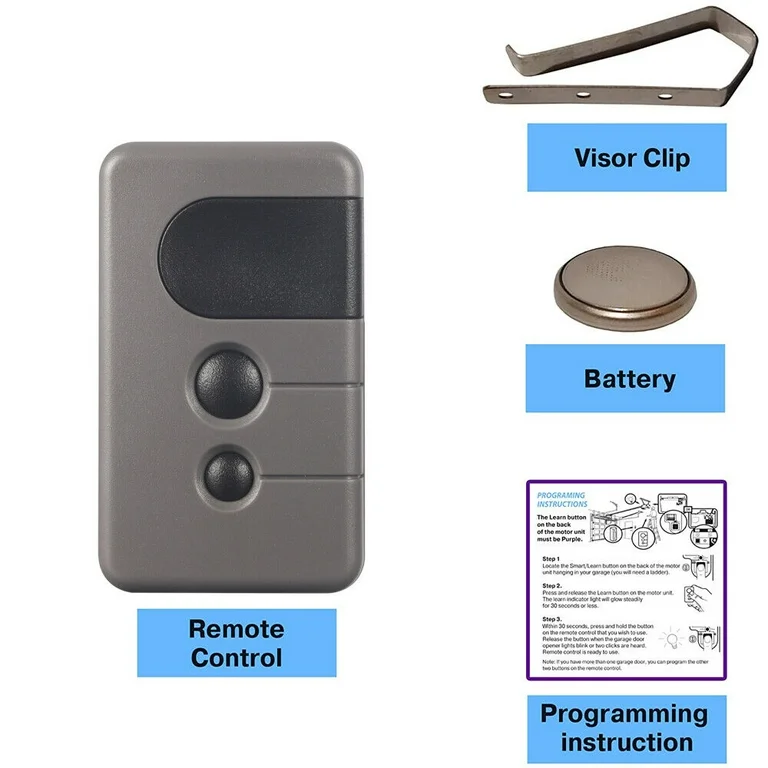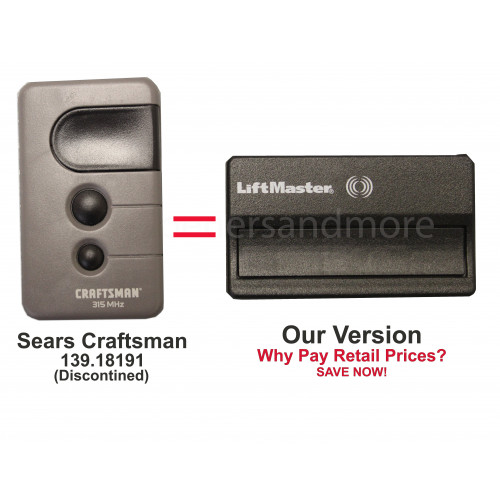Programming a universal remote to your Craftsman garage door opener might seem like a daunting task, but it’s actually a straightforward process when you know the steps. Universal remotes are an excellent solution if you’ve misplaced the original remote, need a backup, or want to consolidate control of multiple devices.

In this guide, we’ll walk you through the detailed steps on how to program a universal remote to a Craftsman garage door opener. Whether you’re a first-timer or need a refresher, this article will help you confidently tackle the task.
Understanding Universal Remotes and Craftsman Garage Door Openers
Before diving into the programming process, it’s essential to understand the basics:
- Universal Remote Functionality: These remotes are designed to work with a variety of garage door openers from different brands, including Craftsman. They eliminate the need for multiple remotes.
- Craftsman Garage Door Opener Features: Craftsman garage door openers are equipped with various technologies such as Security+ or rolling code systems, which make them compatible with universal remotes.
Read tooo: Craftsman Garage Door Opener 1/2 HP Programming for Effortless Setup
Having a clear understanding of your Craftsman opener’s model and technology will make the programming process easier.
What You’ll Need to Program Your Universal Remote
Here’s a quick checklist of what you need to get started:
- Your universal remote (ensure it’s compatible with Craftsman openers).
- Access to the garage door opener unit.
- The instruction manual for your universal remote (if available).
- A ladder or step stool to reach the opener unit.
How To Program Universal Remote To Craftsman Garage Door Opener
Now, let’s break down the process into easy-to-follow steps:
Step 1: Locate the Learn Button on Your Craftsman Opener
The first step in programming your universal remote is finding the Learn button on your Craftsman garage door opener. The Learn button is typically located on the back or side of the motor unit, near the antenna wire.
- Colors of Learn Buttons: Craftsman openers often have different-colored Learn buttons, such as yellow, red, orange, or purple. The color can indicate the type of remote or programming process required.
Use a ladder if necessary to access the opener unit safely.
Step 2: Put the Universal Remote in Programming Mode
Different universal remotes have varying methods for entering programming mode. Refer to your remote’s instruction manual for specific details. Generally, the process involves:
- Pressing and holding the program button on the remote.
- Waiting for the LED light on the remote to blink or turn on.
Ensure the remote is ready to send a signal before proceeding to the next step.
Step 3: Activate the Learn Button on the Craftsman Opener
Once your universal remote is in programming mode:
- Press and release the Learn button on the Craftsman opener.
- The LED indicator light on the opener will turn on, signaling that it’s ready to pair with the remote.
Note: You typically have 30 seconds to complete the pairing process after pressing the Learn button.
Step 4: Program the Universal Remote
While the Learn button is active:
- Press and hold the button on the universal remote that you want to program to the Craftsman opener.
- Watch for the LED light on the opener to blink or hear a clicking sound, indicating successful programming.
- Release the button on the remote.
Test the remote by pressing the programmed button to see if the garage door responds.
Step 5: Finalize and Test
After programming the universal remote:
- Close and reopen the garage door using the remote to ensure it works smoothly.
- If it doesn’t work, repeat the process from Step 2, ensuring proper timing.
Troubleshooting Common Issues
If you encounter problems while programming the universal remote, try these troubleshooting tips:
1. Ensure Compatibility
Not all universal remotes are compatible with Craftsman openers. Double-check that your remote supports the specific model and technology of your opener.
2. Replace the Batteries
Low batteries can cause weak signals, making it harder to program the remote. Replace the batteries and try again.
3. Reset the Opener
If the opener fails to respond, reset it by unplugging it from the power source for 30 seconds and then plugging it back in.
4. Check for Interference
Nearby electronic devices can interfere with the programming process. Temporarily turn off other devices to eliminate potential disruptions.
Benefits of Using a Universal Remote with Your Craftsman Garage Door Opener
Programming a universal remote to your Craftsman opener comes with several advantages:
- Convenience: Control multiple garage doors with a single remote.
- Cost-Effective: Replacing a lost original remote can be expensive, but universal remotes are often more affordable.
- Flexibility: Easily reprogram the remote for different devices if needed.
Tips for Maintaining Your Craftsman Garage Door Opener and Remote
To ensure long-lasting performance, follow these maintenance tips:
- Regular Cleaning: Wipe down the remote to remove dust and debris.
- Battery Replacement: Replace batteries annually or as needed to maintain strong signals.
- Inspect the Opener: Periodically check the opener’s motor and components for wear and tear.
- Keep the Remote Safe: Store the remote in a secure location to prevent damage or loss.
FAQs About How To Program Universal Remote To Craftsman Garage Door Opener
1. Can I Program Multiple Universal Remotes to the Same Craftsman Opener?
Yes, most Craftsman openers support multiple remotes. Simply repeat the programming process for each remote.
2. How Do I Erase All Remotes from the Craftsman Opener?
Press and hold the Learn button on the opener until the LED light turns off (usually 6-10 seconds). This will erase all programmed remotes.
3. What If My Remote Stops Working After Programming?
Check the batteries, ensure there’s no interference, and reprogram the remote if necessary.
Conclusion: How To Program Universal Remote To Craftsman Garage Door Opener
Learning how to program a universal remote to a Craftsman garage door opener is a simple and valuable skill for homeowners. By following the steps outlined in this guide, you can efficiently pair your universal remote with your Craftsman opener and enjoy the convenience it offers.
Remember to troubleshoot any issues you encounter and keep your remote and opener well-maintained for optimal performance. With the right tools and knowledge, you can easily manage your garage door system with a universal remote.