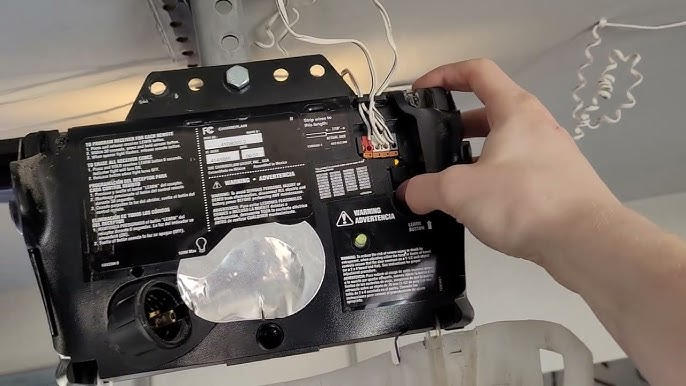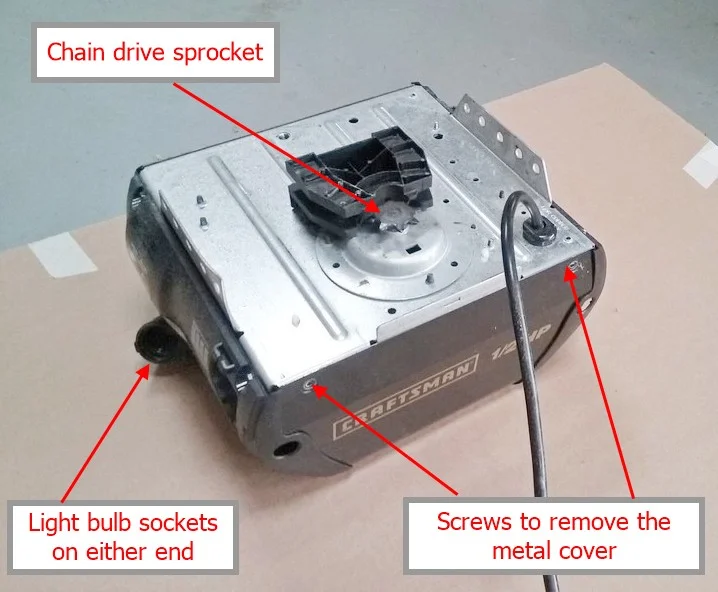When it comes to repairing, replacing parts, or even troubleshooting your garage door opener, one of the most crucial steps is to locate model number Craftsman 1/2 HP garage door opener. This seemingly small detail plays a big role in ensuring you get the right parts, support, and compatibility. However, many homeowners find it challenging to locate the model number on their Craftsman garage door opener, especially if it’s an older model or has been installed for many years.
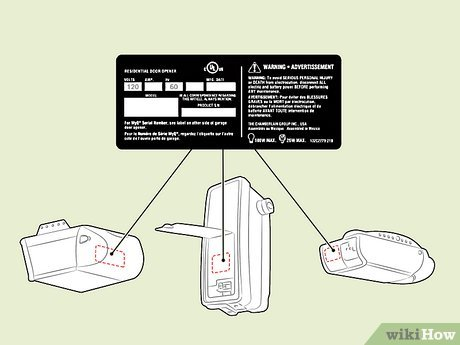
In this in-depth guide, we’ll walk you through why the model number matters, where to find it, and how to use it for your maintenance, part replacement, or troubleshooting needs. We’ll also cover frequently asked questions, common mistakes to avoid, and additional tips to help you keep your Craftsman garage door opener in top shape.
Why It’s Important to Locate Model Number Craftsman 1/2 HP Garage Door Opener
Before diving into how to find the model number, it’s important to understand why it matters:
- Ordering Replacement Parts: Every model has specific parts. Whether you need a new remote, safety sensor, drive belt, or logic board, the model number ensures compatibility.
- Troubleshooting Issues: If your garage door opener is malfunctioning, tech support or manuals will often ask for your model number first.
- Product Registration: Some Craftsman models come with warranties. Registering your product correctly requires the model number.
- Finding the Manual: The owner’s manual is typically model-specific, and it’s essential for detailed maintenance instructions or troubleshooting steps.
Read tooo: Craftsman Garage Door Opener 1/2 HP Programming for Effortless Setup
Where Craftsman Garage Door Openers Typically Display the Model Number
Craftsman garage door openers follow a fairly consistent placement for model numbers, though there can be slight variations depending on the age and design of the unit.
Common Locations:
- Motor Housing (Rear or Side)
- The model number is most commonly found on a sticker or metal plate attached to the motor unit housing, typically on the back or side of the opener.
- Look for a white label with black text. It may also include the serial number and manufacturing date.
- Underneath the Light Cover
- In some models, especially older ones, the label may be hidden under the light lens cover.
- To access it, you’ll need to remove the light cover by gently popping or sliding it off. Be careful if the bulb is hot.
- Owner’s Manual or Installation Guide
- If you still have the original manual or installation guide, the model number is often printed on the cover or first few pages.
- Remote Controls or Wall Units
- While not always reliable, some models also display a partial model number or series number on the remote control or wall-mounted control panel. However, these may not match the opener unit exactly, so confirm with the main unit’s label.
Locate Model Number Craftsman 1 2 Hp Garage Door Opener — Step-by-Step Instructions
Finding your model number doesn’t need to be a headache. Follow these simple steps to locate model number Craftsman 1/2 HP garage door opener safely and efficiently.
Step 1: Prepare the Area
- Ensure the garage is well-lit or use a flashlight.
- Unplug the opener if you’re working near wiring or removing covers.
- Grab a small step stool or ladder for a better view of the opener.
Step 2: Inspect the Back and Sides of the Motor Unit
- Climb up and look at the rear and side panels of the main motor housing, especially where the power cord enters the unit.
- Look for a label with the Craftsman or Chamberlain logo (Craftsman openers are often manufactured by Chamberlain).
Step 3: Check Under the Light Cover
- Gently remove the plastic light lens cover by sliding or unsnapping it.
- Inside, you should find a white or silver sticker label with model and serial numbers.
- Note: The model number typically starts with 139.** or CMX** (depending on production year).
Step 4: Write Down the Model Number
- Record the full model number exactly as it appears.
- Also write down the serial number and manufacture date if present. This may help when identifying compatible accessories or firmware.
Tips for Reading the Craftsman Model Number
- A typical Craftsman garage door opener model number may look like:
- 139.53985D
- CMXEOCG472
- The number typically indicates:
- Manufacturer (139 = Sears/Craftsman)
- Model version
- Optional suffixes for smart features, remotes, etc.
What to Do After Finding the Model Number
Now that you’ve found the model number, here’s how to use it effectively:
1. Find the Correct Owner’s Manual
- Visit the Craftsman official website or searspartsdirect.com.
- Enter your model number to download the owner’s manual in PDF format.
2. Order Compatible Parts
- Use your model number to search for:
- Remotes and keypads
- Drive belts or chains
- Logic boards
- Light covers
- Wall consoles
3. Troubleshoot with Model-Specific Information
- When your unit fails to operate properly (blinking lights, door not closing, etc.), look up troubleshooting guides by entering your model number.
- Common problems for Craftsman 1/2 HP openers include:
- Faulty sensors
- Worn gears or belts
- Malfunctioning circuit boards
4. Register Your Product (if new)
- If you just purchased the unit, registering your Craftsman opener with the correct model number ensures you can claim your warranty if needed.
FAQs About Craftsman Garage Door Opener Model Numbers
Q: My label is worn or missing. How else can I find the model number?
A: Try checking your original purchase receipt, owner’s manual, or contact Craftsman support with the serial number. They may be able to identify the model.
Q: Are Craftsman and Chamberlain model numbers the same?
A: Not exactly, but they often share compatible parts because many Craftsman models are manufactured by Chamberlain.
Q: What does “1/2 HP” indicate?
A: This refers to the horsepower rating of the motor, determining how much lifting force it can apply. 1/2 HP is suitable for most residential garage doors.
Q: Can I use a universal remote without the model number?
A: Possibly, but knowing the model ensures the remote is compatible, especially if your unit uses rolling code security.
Common Mistakes to Avoid
- Assuming all Craftsman openers are the same: Model numbers dictate key differences in parts, motor type, and accessories.
- Looking only on the remote or keypad: These may not match the opener unit.
- Forgetting to check under the light cover: A common hiding spot for the model label.
- Not noting the full number: Always write down the complete number including any suffixes.
When to Replace Instead of Repair
Sometimes, identifying the model number leads to the realization that your unit is too old or parts are no longer available. Signs it may be time to replace:
- Frequent malfunctions despite repairs
- No longer compatible with safety or smart features
- Extremely noisy operation
- Obsolete model with no parts availability
If you decide to upgrade, knowing your current model helps find a replacement with similar mounting brackets and dimensions.
Conclusion
Learning how to locate model number Craftsman 1/2 HP garage door opener may seem like a minor detail, but it’s a key step to keeping your garage door system functional, safe, and properly maintained. Whether you’re ordering parts, troubleshooting, or just trying to learn more about your opener, the model number is the link to accurate and helpful information.
Take a few minutes to examine your opener and write down the model number today—you’ll thank yourself later the next time you need it.