Craftsman garage door openers are known for their durability, performance, and user-friendly features. However, to ensure your door operates safely and efficiently, it’s crucial to understand how to set force limits on Craftsman garage door opener. Setting the correct force limits helps prevent property damage, ensures user safety, and maintains the integrity of your opener system over time.
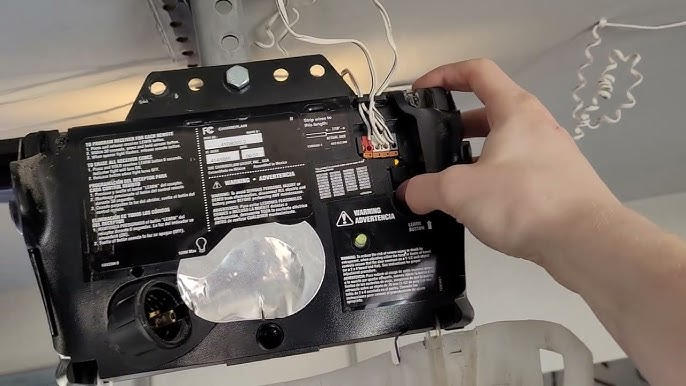
If you’re experiencing issues where your garage door doesn’t open or close completely, reverses suddenly, or struggles when moving, force settings could be the culprit. This comprehensive guide will walk you through why force limits matter, how to set them properly, and troubleshooting tips to keep your Craftsman garage door opener in peak condition.
Read tooo: Craftsman Garage Door Opener 1/2 HP Programming for Effortless Setup
Why Setting Force Limits on a Garage Door Opener Matters
Before we explain how to set force limits on Craftsman garage door opener, it’s important to understand what “force limits” actually are.
🔧 What Are Force Limits?
Force limits determine how much power your garage door opener uses to open and close the door. If the door encounters resistance, like an object in its path or a jammed track, the opener will either stop or reverse depending on the set force limits. This feature is a critical part of the opener’s safety system.
⚠️ Why It’s Important:
- Safety: Prevents the door from crushing people, pets, or objects underneath.
- Efficiency: Reduces wear and tear on the opener motor.
- Compliance: Meets UL safety standards required for modern garage door systems.
- Damage Prevention: Avoids stress on tracks, rollers, and panels.
Signs That You Need to Adjust the Force Limits
Before diving into how to set force limits on Craftsman garage door opener, here are some indicators that your current settings may be off:
- The garage door reverses before closing fully.
- The door stops mid-operation without any visible obstruction.
- You need to hold the wall button to fully close the door.
- The opener struggles or makes a grinding noise during operation.
- There’s an error code or blinking LED on the opener unit.
Tools and Preparation for Setting Force Limits
🧰 What You’ll Need:
- A stepladder
- Flathead screwdriver (for manual adjusters)
- Flashlight (if in a dim garage)
- Your garage door remote or wall-mounted opener button
- The owner’s manual for your specific Craftsman model
⚠️ Safety Tips:
- Disconnect power before making any mechanical changes.
- Keep children and pets away from the work area.
- Make small adjustments — never force the settings.
How To Set Force Limits On Craftsman Garage Door Opener
Depending on your Craftsman opener model, you’ll either have manual adjustment dials or electronic control buttons. We’ll cover both methods.
Method 1: Manual Force Adjustment (Older Craftsman Models)
- Unplug the Opener
For safety, disconnect the power before working on the unit. - Locate Force Adjustment Screws
On older Craftsman models, two dials are labeled “Up Force” and “Down Force” on the rear or side panel of the motor housing. - Use a Screwdriver to Adjust
- Turn clockwise to increase the force.
- Turn counterclockwise to decrease the force.
- Test the Door
Plug the unit back in and press the wall button or remote. Observe how the door behaves:- If the door reverses before closing, slightly increase the down force.
- If it struggles to open, slightly increase the up force.
- Repeat Until Properly Calibrated
The door should open and close smoothly without stopping, reversing, or hesitating.
Method 2: Electronic Force Adjustment (Newer Craftsman Smart Models)
- Access the Digital Control Panel
Open the light cover on the motor unit. You’ll see buttons labeled “Up,” “Down,” and “Force.” - Activate Force Setting Mode
Press and hold the “Force” button until the LED indicator flashes. This puts the unit into adjustment mode. - Adjust Up Force
- Press the “Up” arrow to increase force.
- Press the “Down” arrow to decrease force.
- Adjust Down Force
After setting the Up Force, press the “Force” button again to move to the Down Force setting, then adjust using the same up/down arrows. - Exit and Test
Press the “Force” button again to exit setup mode. Test the door several times and observe for proper function.
Troubleshooting Force Settings on a Craftsman Garage Door Opener
🚫 Door Reverses Immediately
Cause: Down force too low
Fix: Increase the down force slightly
🚫 Door Doesn’t Open All the Way
Cause: Up force too low
Fix: Increase up force in small increments
⚠️ Door Slams Shut
Cause: Down force too high
Fix: Decrease down force immediately — too much force is a safety hazard.
⚠️ Garage Door Opener Light Flashes
Cause: Safety sensor issue or incorrect force settings
Fix: Realign sensors and recheck force settings
How Force Settings Work with Safety Sensors
Even if your force limits are set correctly, malfunctioning safety sensors can override the settings. Craftsman openers are designed to prioritize safety, meaning:
- Misaligned sensors = door won’t close
- Dirty sensor lenses = door reverses mid-close
- Wiring issue = flashing LED or non-responsive door
Always check sensors after adjusting force limits to ensure full system functionality.
Maintenance Tips After Setting Force Limits
Once you’ve learned how to set force limits on Craftsman garage door opener, here are some maintenance tips to keep it running smoothly:
✅ Monthly Force Recheck
Especially in cold climates where components contract or expand.
✅ Lubricate Rollers and Tracks
Reduces the amount of force needed to move the door.
✅ Check Door Balance
Disconnect the opener and manually lift the door. If it’s too heavy, the springs may need adjustment — not the force setting.
✅ Replace Remote Batteries
Weak signals can mimic force problems.
FAQs: How To Set Force Limits On Craftsman Garage Door Opener
Q: How do I know if I set the force limits correctly?
A: The door should open and close smoothly without reversing, stopping, or slamming. No warning lights should flash.
Q: Can high force settings damage my opener?
A: Yes. Setting the force too high can wear out the motor or strip the gears over time. It’s also a safety hazard.
Q: How often should I reset the force limits?
A: Check every 6 months or after any door repair, track replacement, or significant weather change.
Q: Do I need a technician to set force limits?
A: Not usually. With the proper guide and safety precautions, most homeowners can do it themselves.
Final Thoughts
Understanding how to set force limits on Craftsman garage door opener is key to keeping your system safe, efficient, and durable. Whether you’re adjusting a legacy screw-drive model or a new smart opener, these settings ensure your garage door responds appropriately to obstacles and performs reliably day after day.
Regular testing and maintenance not only improve performance but also extend the lifespan of your entire garage door system. So, grab a screwdriver or use your digital interface and fine-tune those force settings — your garage door will thank you!