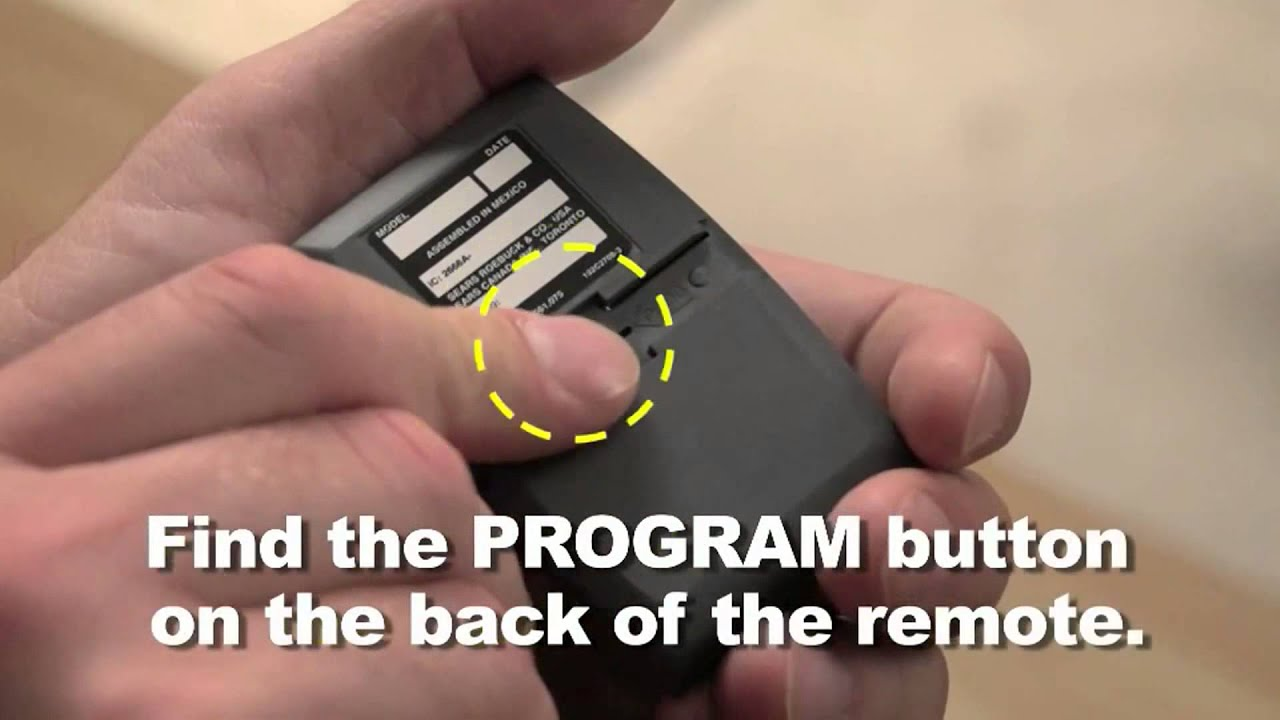Having trouble with your Craftsman garage door remote? Resetting the remote can often resolve many issues, including programming errors, weak signals, or connectivity issues. In this guide, we’ll explain how to reset remote for Craftsman garage door opener, provide troubleshooting tips, and help you restore smooth operation for your garage door.
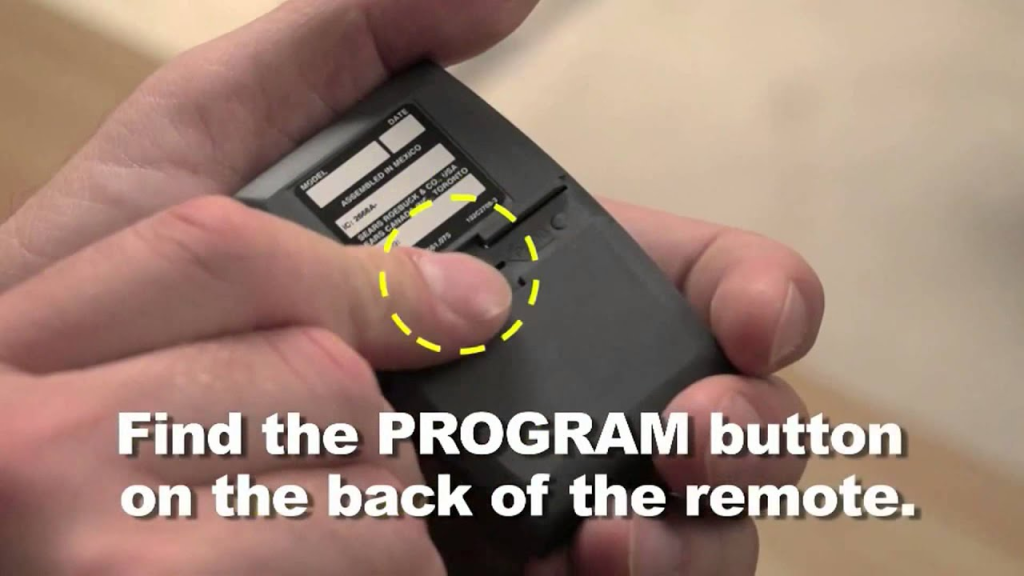
Why Resetting Your Craftsman Garage Door Remote Is Important
Over time, your garage door remote may encounter issues due to various reasons:
- Power Interruptions: Electrical surges or outages may disrupt the remote’s programming.
- Signal Interference: Other devices using similar frequencies can interfere with the remote.
- Accidental Deprogramming: Buttons may be pressed inadvertently, erasing stored codes.
- Battery Replacements: Changing the battery can sometimes cause the remote to lose connection with the opener.
Resetting your remote is a straightforward process that can often solve these problems without the need for a professional technician.
Tools You’ll Need Before Starting
To reset your Craftsman garage door remote, ensure you have the following:
- A fully charged or fresh battery for the remote.
- Access to the garage door opener’s motor unit.
- Knowledge of your garage door opener model (if possible).
Read too: Craftsman Garage Door Keypad Not Working? Here’s How to Troubleshoot and Fix It
Step-by-Step Guide: How To Reset Remote For Craftsman Garage Door Opener
Step 1: Locate the “Learn” Button on the Motor Unit
The Learn button is key to resetting and reprogramming your remote. It’s usually found on the back or side of the garage door opener motor.
- Look for a small, colored button (often red, yellow, orange, or purple).
- Remove the motor unit’s light cover if the button isn’t immediately visible.
Step 2: Clear the Garage Door Opener’s Memory
To reset the connection between your remote and the garage door opener, you’ll need to erase all stored codes.
- Press and hold the Learn button for approximately 6–10 seconds.
- Release the button once the LED light on the motor unit turns off.
- This action clears all paired remotes and keypads from the opener’s memory.
Important Note: After clearing the memory, none of the existing remotes will work until they are reprogrammed.
Step 3: Reprogram the Craftsman Remote
Now that the opener’s memory is cleared, you can reprogram your remote:
- Press and release the Learn button. The LED light should illuminate, indicating the opener is ready to pair.
- Within 30 seconds, press and hold the desired button on your remote.
- Wait for the opener’s light to blink or hear a clicking sound, signaling successful programming.
Repeat this process for additional remotes if needed.
Troubleshooting Common Issues During the Reset Process
Problem 1: Remote Doesn’t Pair After Reset
- Solution: Ensure the remote’s battery is fresh and installed correctly.
- Solution: Confirm you’re pressing the correct button on the remote during programming.
Problem 2: Opener Light Doesn’t Blink After Programming
- Solution: Check for obstructions near the motor unit’s antenna.
- Solution: Verify that the Learn button is functioning by testing with another remote.
Problem 3: Remote Works Only Intermittently
- Solution: Relocate any nearby devices that might cause signal interference.
- Solution: Inspect the opener’s wiring for signs of wear or damage.
Maintaining Your Craftsman Garage Door Remote
To ensure long-term reliability, follow these tips:
- Replace Batteries Annually
Weak batteries are a common cause of remote failure. Change them every 12 months. - Keep the Remote Clean
Dust and debris can accumulate in the remote’s buttons, affecting their responsiveness. - Store Remotes Properly
Avoid dropping or exposing remotes to extreme temperatures, as this can damage internal components.
When to Seek Professional Help
If resetting the remote doesn’t resolve the issue, it may indicate a deeper problem with the opener. Signs that you should call a technician include:
- The garage door opener doesn’t respond to the wall-mounted control panel.
- The opener’s motor emits unusual noises.
- The garage door struggles to open or close smoothly.
A professional technician can diagnose and repair more complex issues to restore full functionality.
Frequently Asked Questions
1. How do I know if my remote needs to be reset?
If your Craftsman remote stops working, operates inconsistently, or fails after a power outage or battery replacement, resetting it can help restore functionality.
2. Can I reset my Craftsman remote without clearing all the memory?
No, resetting requires clearing all codes from the opener’s memory. You’ll need to reprogram any other remotes afterward.
3. How long does it take to reset and reprogram a Craftsman garage door remote?
The entire process, including clearing memory and reprogramming, typically takes 5–10 minutes.
4. Is a universal remote compatible with Craftsman openers?
Yes, many universal remotes can be programmed to work with Craftsman openers. Ensure the remote supports your opener’s frequency and coding system.
Conclusion
Resetting a Craftsman garage door remote is a simple yet effective way to fix common issues and restore seamless operation. By following this step-by-step guide, you can confidently reset and reprogram your remote, ensuring reliable access to your garage.
For more persistent problems, don’t hesitate to seek professional assistance. Regular maintenance, such as battery replacements and cleaning, will also extend the lifespan of your Craftsman remote and opener system.