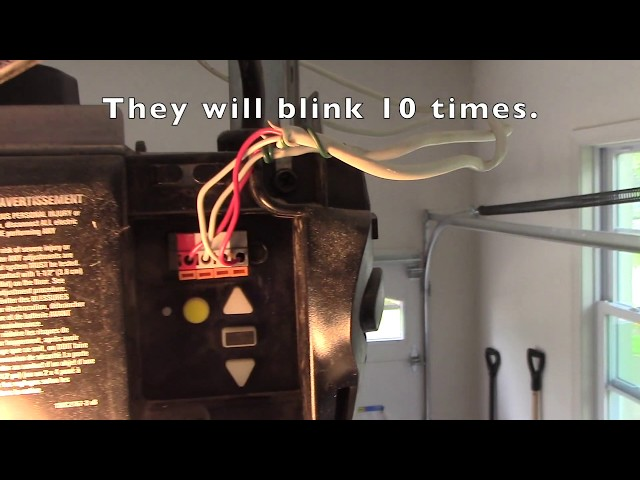Few things are more frustrating for homeowners than a garage door opener that works only half the time. If your Craftsman garage door opener only opens and does not close, you’re not alone. This is one of the most common issues users report, and while it may seem like a mystery at first, the problem is typically caused by one of a few specific things.

This article will walk you through the top reasons why your Craftsman garage door opener only opens and does not close, how to troubleshoot them, and what you can do to fix it — whether you’re a DIY enthusiast or simply want to understand what your technician is talking about.
Read tooo: Craftsman Garage Door Opener 1/2 HP Programming for Effortless Setup
Understanding the Problem: Why It Only Opens But Won’t Close
Garage door openers are designed with built-in safety and logic systems to prevent accidents, injuries, or property damage. So, when your Craftsman opener opens the door without issue but refuses to close it, it’s often because something in the system is detecting a safety concern — real or false.
Here’s a brief summary of what might be going wrong:
- Sensor issues
- Wiring problems
- Misalignment or obstruction
- Limit settings or force adjustments
- Remote or wall button malfunctions
- Interference or logic board faults
Let’s dive deeper into these possibilities and how you can address each.
Troubleshooting Craftsman Garage Door Opener Only Opens And Does Not Close
Here is a step-by-step breakdown of how to diagnose and resolve the issue of a Craftsman garage door opener that only opens and won’t close.
1. Check the Safety Sensors
The most common cause of this issue is misaligned or dirty safety sensors. These are small infrared devices located near the bottom of your garage door tracks. Their job is to detect any obstruction in the path of the closing door.
What to do:
- Look for the LED lights on each sensor. One should be solid green, the other solid amber. If either is blinking or off, there’s an issue.
- Clean the lenses with a soft cloth to remove dust or cobwebs.
- Realign the sensors if they are not facing each other. Loosen the brackets, adjust, and re-tighten until both LEDs are solid.
Result:
If the sensors work correctly and are clean, your door should now close.
2. Inspect for Sensor Wiring Issues
Even if the sensors are clean and properly aligned, damaged wiring between the opener and sensors can cause the system to prevent the door from closing.
Steps:
- Unplug the opener before doing any inspection.
- Check the sensor wires along the garage wall and ceiling for frays, breaks, or rodent damage.
- Inspect the terminals on the opener motor unit where the sensor wires are connected. Ensure they are securely fastened and not reversed.
Fix:
If the wires are damaged, replace them or use electrical tape to seal small cuts. For major damage, you may need new wiring altogether.
3. Override With the Wall Control Button
Sometimes, the remote won’t close the door due to sensor issues or programming faults. Try using the wall-mounted control panel inside your garage.
- Hold the wall button down until the door fully closes.
- If the door closes only while the button is held, the issue is definitely with the safety sensor circuit.
This method is only a temporary override and not a fix. It’s meant to help you secure your garage until the real issue is resolved.
4. Check for Obstructions
Another overlooked cause is a physical obstruction in the door’s path.
- Look along the garage floor for objects like rocks, tools, or ice buildup that might be blocking the sensors’ line or the door path.
- Inspect the track system for debris or dents that prevent smooth closing.
Even sunlight shining directly into a sensor can mimic an obstruction. If this is the case, install a small shade or shield over the sensor.
5. Adjust Force and Limit Settings
On the Craftsman opener unit, you’ll find dials or screws labeled:
- Up Force / Down Force
- Up Limit / Down Limit
These determine how far the door travels and how much force is used to close it. If they are incorrectly set:
- The door might hit the floor too soon and stop.
- The opener may think it hit an obstacle and reverse.
How to adjust:
- Turn the “Down Limit” screw slightly clockwise to allow the door to close farther.
- Adjust the “Down Force” to ensure enough power is used without causing damage.
Always test after each adjustment.
6. Reprogram the Remote and Wall Button
There may be a software glitch in the system that prevents the remote from sending a proper close command. Try reprogramming both:
- Press the “Learn” button on the opener unit (usually under the light cover).
- Within 30 seconds, press and hold the button on your remote or wall pad.
- Release when the opener light blinks.
If reprogramming fails, replace the remote battery or try a new remote unit.
7. Look for Logic Board or Electrical Interference Issues
If all hardware seems fine, the issue could be internal, such as a failing logic board. These are like mini-computers inside your opener that manage all functions.
Symptoms of logic board failure:
- Door opens but won’t close via remote or keypad
- Inconsistent behavior
- Blinking lights without error codes
Also, consider interference from nearby electronics like:
- Wi-Fi routers
- LED lights
- Baby monitors
Try turning off these devices or moving them away from the garage to see if behavior improves.
Preventative Maintenance Tips
To prevent this issue from recurring, keep your garage door system in good health:
- Clean sensors monthly and keep them aligned.
- Inspect and tighten wiring connections every 6 months.
- Lubricate moving parts and check track alignment.
- Use a surge protector to prevent logic board damage.
- Replace opener remotes or batteries regularly.
When to Call a Professional
If you’ve tried all the above fixes and your Craftsman garage door opener only opens and does not close, it may be time to consult a technician. Garage doors are heavy and operate under tension — improperly servicing them can be dangerous.
A professional can:
- Test the system voltage
- Check internal circuitry
- Safely replace faulty sensors, wiring, or the logic board
While many DIY fixes exist, electrical or structural issues should always be left to experts.
Conclusion: Getting Your Craftsman Garage Door Opener to Close Again
A Craftsman garage door opener that only opens and does not close might seem like a major headache, but in most cases, it’s something simple — like dirty sensors or a wiring issue. With some basic troubleshooting, most homeowners can diagnose and fix the problem themselves.
If your opener is older or continues to fail despite repairs, it may be worth considering an upgrade to a newer model with smart home integration and improved safety features.
Don’t let this issue go unresolved. Not only does it compromise the security of your home, but it also reduces the overall convenience of your garage system. Whether you’re a weekend warrior or someone just looking to save a service call, these tips should help you get things moving — literally.