Garage door openers are an essential part of our homes, providing ease and security when accessing the garage. The Craftsman garage door opener, in particular, is known for its durability and reliable performance. However, like all devices, it may encounter problems from time to time. One of the most common issues homeowners face is problems with the keypad, especially in old Craftsman garage door opener keypads.
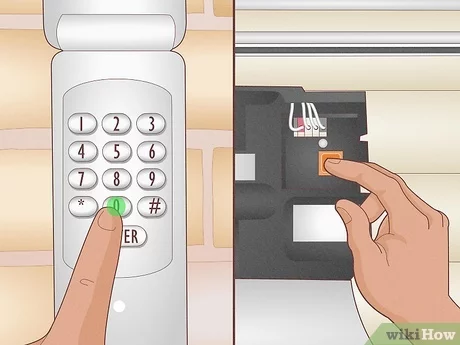
Over time, the keypad may stop responding, or you may need to reset it for reasons like changing the code or troubleshooting. Resetting an old Craftsman garage door opener keypad might seem intimidating, but with the right instructions, it can be done in just a few easy steps.
In this comprehensive guide, we will show you how to perform a reset on the old Craftsman garage door opener keypad. Additionally, we will offer troubleshooting tips, maintenance advice, and other helpful insights to ensure that your keypad works seamlessly for years to come.
Why You May Need to Reset an Old Craftsman Garage Door Opener Keypad
Before we get into the steps of resetting the keypad, let’s discuss a few reasons why you might need to do so:
- Changing Security Codes: Security is a major concern for homeowners, and it’s always a good idea to change your garage door opener’s code periodically to prevent unauthorized access. If you’re selling your home, resetting the code for a fresh start is a great idea.
- Keypad Not Responding: Over time, wear and tear on the keypad can lead to unresponsiveness or malfunction. A reset can often restore its functionality.
- Lost or Forgotten Code: If you’ve forgotten your code or are no longer able to access the garage, resetting the keypad will allow you to program a new code.
- Battery Issues: Sometimes the issue is not the keypad itself but a weak or dead battery. After replacing the battery, you might need to reset the keypad to reconnect it with the opener.
Now that we’ve covered why you might need to reset your old Craftsman garage door opener keypad, let’s dive into how to do it.
Read tooo: Craftsman Garage Door Opener 1/2 HP Programming for Effortless Setup
How to Perform an Old Craftsman Garage Door Opener Keypad Reset: Step-by-Step Guide
Resetting the keypad on your old Craftsman garage door opener is a straightforward process that can be done in just a few minutes. Follow these easy-to-follow steps:
Step 1: Locate the “Learn” Button on the Garage Door Opener
The first step in the resetting process is locating the “Learn” button on your Craftsman garage door opener motor. The Learn button is usually located on the back of the motor unit, which is mounted to your garage ceiling. Depending on the model, it can be near the light bulb or on the side of the opener.
In older models, you may need to remove a cover to access the button. The Learn button is typically red, orange, or yellow, but refer to your owner’s manual for the exact location if you have trouble finding it.
Step 2: Press and Hold the Learn Button
Once you have located the Learn button, press and hold it for about 6 seconds. You should see the indicator light next to the button start to blink. If the light stays solid, you may need to release the button and try again.
This action will clear the previously programmed codes, which means any old codes stored in the system will be wiped out. This is the reset function that prepares the keypad for a new code.
Step 3: Clear the Existing Code on the Keypad
At this point, the old code has been removed from the system. Now, you need to clear the code stored in the keypad itself. To do this:
- Press and hold the “*” (star) button on the keypad for about 5-10 seconds.
- After releasing the button, the indicator light on the keypad should flash, signaling that the old code has been cleared.
This step is important because it ensures that the keypad is ready to accept a new code.
Step 4: Program a New Code
Now that your keypad has been reset, it’s time to program a new code:
- Enter your desired 4-digit code on the keypad. Make sure you select a code that is easy for you to remember but hard for others to guess.
- Once you’ve entered the code, press the Enter button. The keypad’s indicator light should blink a few times and then turn off, signaling that the new code has been successfully saved.
Test the new code by entering it on the keypad and ensuring that the garage door opens or closes. If everything works, congratulations – you’ve successfully reset the keypad!
Step 5: Test and Confirm
After programming the new code, it’s essential to test the keypad to ensure everything is working properly. Try entering the code again, and the garage door should respond accordingly.
If the door doesn’t open or close, double-check that you’ve followed all the steps correctly. Make sure that the keypad is in range of the opener and that the new code is entered correctly.
Troubleshooting Common Issues with Old Craftsman Garage Door Opener Keypad
While resetting the keypad on an old Craftsman garage door opener is generally a simple process, there can be a few issues that arise along the way. Here are some common problems and solutions:
1. Keypad Not Responding
If the keypad isn’t responding after resetting it, there could be a few reasons:
- Battery Issue: The battery may be dead or too weak to power the keypad. Replace the battery with a fresh one and try again.
- Loose Connections: Check that the wiring connecting the keypad to the opener is intact and properly connected.
- Keypad Damage: If the keypad has physical damage (cracks or wear), it might need to be replaced.
2. Learn Button Not Working
If the Learn button doesn’t seem to work (i.e., the indicator light doesn’t blink when pressed), ensure the opener is powered on. If there is still no response, consult the manual for further troubleshooting steps or try resetting the opener’s power by disconnecting and reconnecting it.
3. Incorrect Code Entry
Sometimes the garage door won’t open even after entering the correct code. Double-check that you’re entering the code correctly (it’s easy to accidentally press the wrong key), and make sure you’re not entering the code too quickly. Enter the code slowly and press the Enter key firmly.
Additional Tips for Maintaining Your Old Craftsman Garage Door Opener Keypad
To ensure that your Craftsman garage door opener keypad continues to work smoothly, follow these simple maintenance tips:
- Regularly Change the Code: For added security, it’s always a good idea to change your keypad code every 6-12 months.
- Replace the Battery: The keypad runs on a battery, and it’s important to replace it when it starts to lose power. Keep an eye on the indicator light; if it starts blinking, it’s time to change the battery.
- Clean the Keypad: Over time, dust and grime can build up on the keypad. Clean it with a soft cloth to maintain optimal performance. Avoid using harsh chemicals or abrasive materials that could damage the keypad.
- Protect from the Elements: If your keypad is located outdoors, consider using a weatherproof cover to protect it from rain, snow, or extreme temperatures.
Conclusion
Knowing how to reset your Old Craftsman Garage Door Opener Keypad can save you time, hassle, and money. Whether you’re troubleshooting, changing the code for security reasons, or simply ensuring your garage door opener continues to function smoothly, resetting the keypad is a valuable skill every homeowner should know. By following the steps outlined in this guide, you’ll be able to easily reset the keypad, restore its functionality, and enjoy seamless access to your garage.