Programming a Clicker Keypad to a Craftsman Garage Door Opener might seem complex at first, but with clear steps and the right approach, it can be a straightforward process. This guide will walk you through the entire procedure, ensuring your keypad is fully functional and synced with your garage door opener.
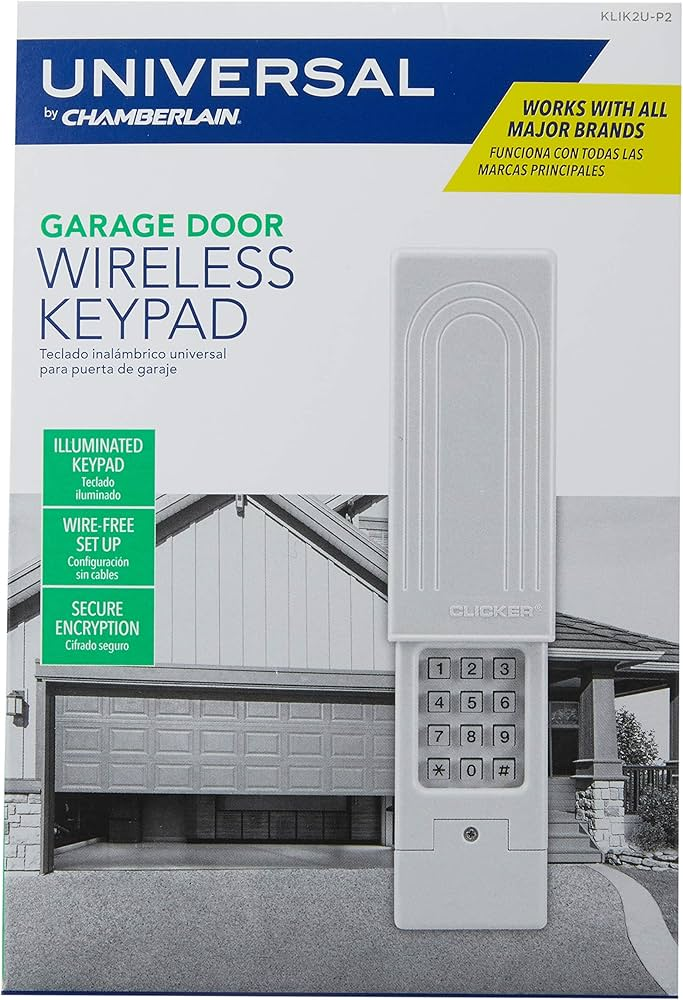
Whether you’re updating an old system or installing a new one, understanding how to program a Clicker keypad ensures convenience and enhanced security for your home.
Why Program a Clicker Keypad To Craftsman Garage Door Opener?
Before diving into the steps, let’s explore why you might need to program your Clicker Keypad:
1. Convenience
Using a keypad eliminates the need for a remote control or keys. Simply enter your PIN, and your garage door opens seamlessly.
Read tooo: Craftsman Garage Door Opener 1/2 HP Programming for Effortless Setup
2. Security
Programming your keypad ensures that only authorized users can access your garage, adding a layer of security.
3. Multi-User Access
If multiple family members need access to the garage, programming a keypad makes it easier to manage, as everyone can use the same code.
4. Replacement or Upgrade
If you’ve recently replaced your Craftsman Garage Door Opener or are upgrading your system, reprogramming the Clicker keypad is essential for compatibility.
How To Program Clicker Keypad To Craftsman Garage Door Opener
Follow these steps to program your Clicker keypad to your Craftsman Garage Door Opener:
Step 1: Prepare Your Devices
Before beginning, ensure that:
- The Clicker keypad has fresh batteries.
- The Craftsman Garage Door Opener is connected to power and functioning properly.
Step 2: Locate the “Learn” Button
Find the Learn button on your Craftsman Garage Door Opener. This button is typically located on the motor housing, near the antenna wire. It may be red, yellow, orange, or green.
Step 3: Activate the “Learn” Mode
Press and release the Learn button. A light on the opener will turn on or blink, indicating it is in programming mode. You usually have about 30 seconds to complete the next step.
Step 4: Enter Your Desired PIN
On the Clicker keypad:
- Enter a 4-digit PIN code of your choice.
- Press and hold the “Enter” button.
Step 5: Sync the Keypad With the Opener
While holding the “Enter” button on the keypad:
- Wait for the garage door opener’s light to blink or for a clicking sound, indicating that the keypad has successfully connected to the opener.
Step 6: Test the Keypad
After programming, test the keypad by entering your PIN and pressing “Enter.” The garage door should open or close, confirming the programming was successful.
Troubleshooting Common Issues
If the programming process doesn’t work as expected, here are some common issues and solutions:
1. Keypad Isn’t Responding
- Replace the keypad batteries.
- Ensure the keypad is within range of the garage door opener.
2. Programming Unsuccessful
- Repeat the process, ensuring each step is completed within the given timeframe.
- Verify that the Learn button was properly activated.
3. Garage Door Doesn’t Operate
- Check if the garage door opener is powered and functioning.
- Make sure the keypad’s PIN meets the system requirements.
Tips for Successful Programming
To ensure a smooth programming experience, keep the following tips in mind:
1. Use a Secure PIN
Choose a PIN that’s easy for you to remember but difficult for others to guess. Avoid common combinations like “1234” or birth years.
2. Follow the Manufacturer’s Instructions
Each Clicker keypad model may have slight variations in the programming process. Refer to the user manual for specific details.
3. Reset the Keypad If Necessary
If you encounter repeated issues, reset the Clicker keypad to its factory settings and try programming it again.
4. Update Other Devices
If you’re programming a new keypad, ensure other remotes and keypads are still compatible with your Craftsman Garage Door Opener.
Why Choose a Clicker Keypad for Your Craftsman Garage Door Opener?
1. Universal Compatibility
Many Clicker keypads are designed to work with various garage door opener brands, including Craftsman, making them a versatile choice.
2. Durable Design
Clicker keypads are built to withstand outdoor conditions, ensuring long-lasting performance.
3. Easy Installation
The wireless design eliminates the need for complicated wiring, allowing for quick and easy setup.
Maintenance Tips for Your Clicker Keypad and Craftsman Garage Door Opener
Proper maintenance ensures your garage door system continues to function reliably. Here are some tips:
1. Regularly Replace Batteries
Replace the batteries in your keypad annually or whenever it becomes unresponsive.
2. Clean the Keypad
Keep the keypad free from dirt and debris by wiping it with a soft cloth.
3. Inspect the Garage Door Opener
Periodically check the opener for signs of wear or damage, ensuring smooth operation.
4. Update the PIN
For enhanced security, update your PIN every 6–12 months.
Frequently Asked Questions
1. Can I Program Multiple Keypads to the Same Opener?
Yes, most Craftsman garage door openers support multiple keypads and remotes.
2. What Happens If I Forget My PIN?
If you forget your PIN, you’ll need to reset the Clicker keypad and reprogram it with a new code.
3. How Do I Reset the Clicker Keypad?
Refer to the keypad’s user manual for reset instructions, which typically involve pressing and holding specific buttons.
4. Can I Use a Clicker Keypad With Older Craftsman Garage Door Openers?
Yes, Clicker keypads are compatible with many older models. However, always check the compatibility specifications before purchasing.
Conclusion
Programming a Clicker Keypad to a Craftsman Garage Door Opener enhances the convenience and security of your home. By following the steps outlined in this guide, you’ll have a fully functional keypad in no time. Whether you’re upgrading your system, replacing a keypad, or enhancing your garage door security, this process is straightforward and effective.
Keep your keypad maintained, update your PIN regularly, and enjoy the seamless operation of your Craftsman garage door system.