A Craftsman garage door opener keypad is an incredibly convenient way to open your garage without needing a remote. However, there are instances when you might need to reprogram it. Whether you’ve just changed the battery, moved into a new home, or want to update the security code, knowing how to reprogram a Craftsman garage door opener keypad is essential.
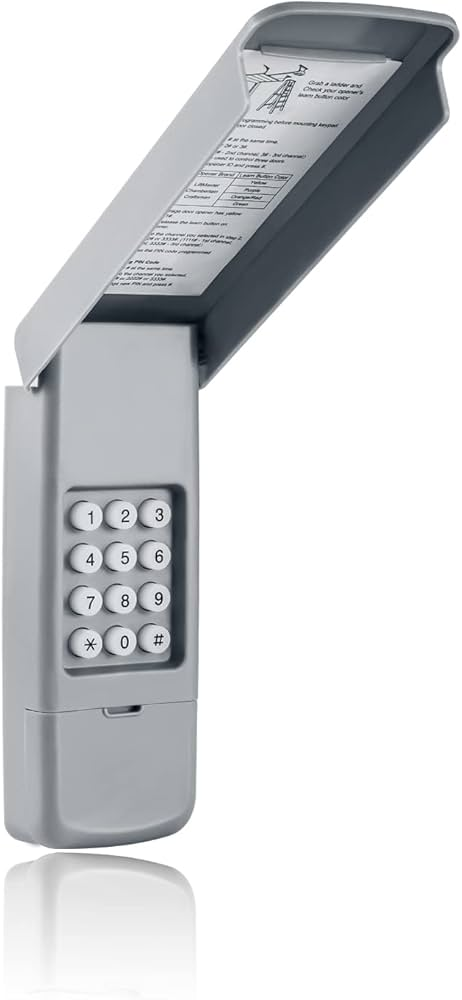
In this guide, we’ll walk you through the step-by-step process of reprogramming your Craftsman keypad. We’ll cover everything from understanding why you might need to reprogram it to troubleshooting common issues. Let’s dive in!
Read tooo: Craftsman Garage Door Opener 1/2 HP Programming for Effortless Setup
Why Do You Need to Reprogram a Craftsman Garage Door Opener Keypad?
There are several reasons why you might need to reprogram your Craftsman garage door opener keypad:
- Changing the Battery: If the batteries in your keypad die and you replace them, you may need to reprogram the keypad to restore its functionality.
- Security Reasons: If you suspect that someone has learned your code or you’ve just moved into a new home, changing the code is a good security measure.
- Resetting or Replacing the Keypad: After replacing the keypad or resetting the garage door opener, reprogramming is required to sync the keypad with the opener again.
- Lost or Forgotten Code: If you forget the existing code, reprogramming is necessary to set a new one.
Knowing how to reprogram your Craftsman keypad can save time and keep your garage secure.
How To Reprogram A Craftsman Garage Door Opener Keypad: Step-by-Step Guide
Reprogramming a Craftsman garage door opener keypad is an easy task that you can complete in just a few simple steps. Whether you’re dealing with a brand-new keypad or need to reset the code, the process is nearly identical. Follow these steps to get your keypad working again.
Step 1: Identify Your Garage Door Opener Model
Before you start the reprogramming process, it’s important to know the specific model of your Craftsman garage door opener. Different models may have slightly different programming procedures, and identifying your model number will help you ensure accuracy. You can usually find the model number on the back of the motor unit, on the opener’s rail, or inside the battery compartment of your keypad.
Step 2: Clear the Existing Code (If Necessary)
If you are reprogramming your Craftsman keypad because of a forgotten or lost code, the first thing you’ll need to do is clear the old code. This ensures that the new code can be properly programmed.
To clear the existing code, follow these steps:
- Press and Hold the ‘#’ Key: On your keypad, press and hold the ‘#’ key for about 10 seconds.
- Wait for the LED Light to Blink: After holding the ‘#’ key, wait for the LED light on the keypad to blink. Once it blinks, the previous code has been erased.
Now you are ready to program the new code.
Step 3: Enter Programming Mode on the Garage Door Opener
To reprogram your Craftsman keypad, you must first access the garage door opener’s motor unit. The “Learn” button on your opener is used to pair the keypad with the opener. Here’s how to do it:
- Locate the Learn Button: The Learn button is usually located on the back of the motor unit near the antenna or light lens. It may be a small, colored button. The color of the button may vary (it could be red, yellow, green, or purple) depending on the model of your Craftsman garage door opener.
- Press and Release the Learn Button: Press and release the Learn button. Once you do, the LED light next to the button should begin blinking. This indicates that the opener is in programming mode.
Step 4: Program the Keypad Code
Now that the opener is in programming mode, it’s time to program your new code on the keypad. Follow these simple steps:
- Enter Your New Code on the Keypad: On your keypad, enter a 4-digit code that you’ll use to open your garage door. Choose a code that’s easy to remember but difficult for others to guess.
- Press the Enter Key: After entering the code, press the Enter key. The LED light on the keypad should stop blinking and stay solid for a moment, indicating that the new code has been successfully programmed.
Step 5: Test the Keypad
After programming your new code, you should test it to make sure everything is working correctly. Enter your newly programmed code on the keypad and press the Enter key. Your garage door should open or close depending on its current position. If the door doesn’t move, double-check your programming steps to ensure the correct code was entered.
Step 6: Reprogram Additional Keypads (If Applicable)
If you have more than one keypad that needs to be programmed, repeat the same steps for each one. Make sure you’re in programming mode and entering the correct code for each keypad.
Troubleshooting Common Issues When Reprogramming
While reprogramming a Craftsman garage door opener keypad is a simple process, you may run into a few issues. Here are some common problems and solutions:
1. The Keypad Doesn’t Respond
If the keypad doesn’t respond after entering your code, check the following:
- Battery Issues: Ensure that the keypad has fresh batteries installed. If the batteries are low or dead, the keypad won’t work properly.
- Wiring Issues: If the keypad is hardwired to the opener, check that all the connections are intact and secure.
- LED Light: Make sure the LED light on the opener is blinking after pressing the Learn button. If it isn’t, the opener might not be in programming mode.
2. Garage Door Doesn’t Open After Programming
If your garage door doesn’t open after programming the keypad, try the following:
- Repeat the Programming: Sometimes the programming process may not complete successfully. Try repeating the steps to program the keypad.
- Reset the Opener: If the programming still isn’t working, reset the garage door opener by pressing and holding the Learn button until the LED light goes out, and then start the programming process from the beginning.
3. The Keypad Is Still Flashing After Programming
If the keypad’s LED light continues to flash, it usually means that there’s an issue with the programming. To fix this, try:
- Clearing the Code Again: Follow the instructions to clear the existing code, and then repeat the programming process.
- Check for Interference: Make sure there are no objects or electrical devices near the opener or keypad that could be causing interference with the signal.
Conclusion
Learning how to reprogram a Craftsman garage door opener keypad is a straightforward process that can be completed in just a few minutes. Whether you need to change your security code, reset a forgotten code, or program a new keypad, the steps outlined above will guide you through the process.
By following this step-by-step guide, you can ensure that your Craftsman garage door opener keypad continues to work reliably and securely, giving you easy access to your garage when you need it.