A malfunctioning garage door opener can be frustrating, especially when you’re trying to leave for work or park your car safely inside. One common issue that many homeowners face is when their Craftsman garage door opener won’t close blinks 10 times. If you’ve noticed your garage door opener light flashing exactly ten times without the door responding as expected, you’re not alone—and you’re in the right place for answers.
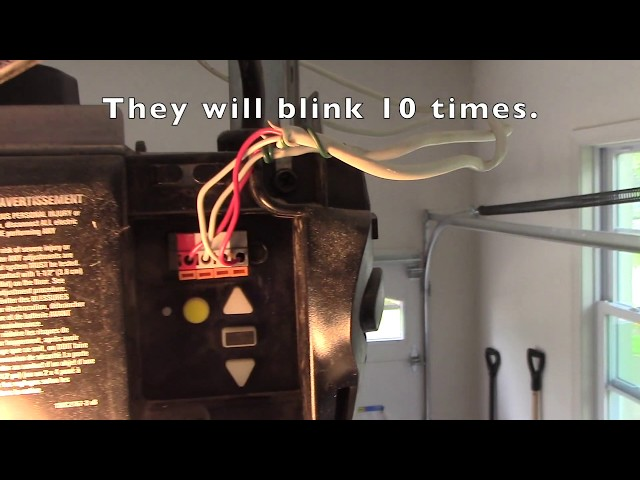
This guide will explain what the 10 blinking lights mean, the possible causes behind this behavior, and most importantly, how to fix the problem efficiently and safely. The solutions are usually straightforward and don’t require a professional unless there’s a more serious underlying issue.
Read tooo: Craftsman Garage Door Opener 1/2 HP Programming for Effortless Setup
Understanding the “Craftsman Garage Door Opener Won’t Close Blinks 10 Times” Issue
When your Craftsman garage door opener won’t close and blinks 10 times, the most likely culprit is an issue with the safety sensors—also known as photo-eye sensors. These sensors are a built-in safety feature that prevents the door from closing on people, pets, or objects. If the sensors are misaligned, blocked, dirty, or damaged, the opener won’t allow the door to close and will blink the light 10 times as a warning.
Let’s explore this further and then walk through the step-by-step troubleshooting process.
What Are Photo-Eye Sensors and How Do They Work?
Photo-eye sensors are installed near the bottom of your garage door tracks, one on each side. They shoot an invisible beam between them. If something breaks the beam (like a bike tire, a box, or even a spider web), the door won’t close to prevent injury or damage.
When the sensors fail to detect each other or if the beam is obstructed, your Craftsman garage door opener blinks 10 times and refuses to shut the door. This is a safety signal built into most modern openers, including Craftsman, LiftMaster, and Chamberlain brands.
Common Causes of the 10 Blinking Light Error
1. Dirty or Obstructed Sensors
Dust, dirt, or cobwebs on the sensor lens can interfere with the beam.
Fix:
- Wipe both sensor lenses with a clean, soft cloth.
- Check for any objects blocking the path between them.
2. Misaligned Sensors
If one or both sensors are knocked out of alignment, they won’t “see” each other properly.
Signs:
- One sensor light is off or flickering.
- Garage door starts to close but immediately reverses.
Fix:
- Loosen the wing nut holding the sensor.
- Gently adjust the sensor until the LED light glows steadily.
- Tighten the wing nut to secure the alignment.
3. Faulty Sensor Wiring
Broken or frayed wires can disrupt the signal between the sensors and the garage door opener.
Fix:
- Inspect wires for visible damage.
- Make sure all connections are tight.
- If wires are cut or damaged, they may need replacing or rewiring.
4. Sunlight or Interference
Direct sunlight can sometimes interfere with sensor function, especially in the morning or late afternoon.
Fix:
- Install a sun shield or small cover above the sensors to block harsh sunlight.
- Switch sensor sides if possible—some sensors work better on the shady side of the garage.
5. Power Supply Issues
A lack of power to the sensors or opener can cause malfunctions.
Fix:
- Check if both sensor indicator lights are on.
- Ensure the opener is plugged into a working outlet.
- Reset the circuit breaker or GFCI outlet if needed.
6. Manual Lock or Disengaged Trolley
Sometimes the issue isn’t electrical at all. Your garage door may be manually locked, or the trolley may have been disconnected.
Fix:
- Check for manual locks and release them.
- Re-engage the trolley by pulling the emergency release cord toward the door and running the opener.
How to Test the Safety Sensor Functionality
After cleaning and aligning your sensors, it’s important to test them:
- Close the garage door using the wall button.
- While the door is closing, wave an object (like a broom) in front of the sensor beam.
- If the door stops and reverses, the sensors are working.
If the door doesn’t respond or the opener still blinks 10 times, proceed with further inspection or consider replacing the sensors.
Replacing the Safety Sensors
If you’ve tried cleaning, aligning, and checking wires but the problem persists, replacing the sensors may be necessary.
Tools Needed:
- Screwdriver
- Replacement sensor kit (make sure it’s compatible with Craftsman openers)
- Wire connectors (if needed)
Steps:
- Unplug the opener to cut power.
- Unscrew and disconnect the faulty sensors.
- Attach new sensors and connect the wires.
- Plug the opener back in and test functionality.
Make sure both sensor LEDs turn on and stay solid.
Preventing Future Issues
Once your garage door is working again, keep it in top shape with these tips:
- Clean the sensors monthly with a microfiber cloth.
- Avoid storing objects near the base of the garage door.
- Regularly inspect the alignment and wires.
- Schedule an annual checkup for the entire opener system.
These preventative steps help ensure your Craftsman garage door opener won’t close blinking 10 times doesn’t become a recurring problem.
When to Call a Professional
If you’ve gone through all the troubleshooting steps and your garage door still won’t close, it may be time to contact a technician. There could be deeper issues like:
- A malfunctioning logic board
- Interference from nearby electrical devices
- Shorted sensor circuits
- Issues with the opener’s internal memory
A qualified garage door technician can diagnose and resolve these more technical concerns.
Quick Troubleshooting Checklist
| Problem | Solution |
|---|---|
| Sensor light off | Realign or reconnect sensor |
| Door starts closing then reverses | Check for beam obstructions |
| 10 blinks, no movement | Clean sensors, check alignment |
| LED light flickers | Fix wiring or replace sensor |
| Works during the day but not evening | Install a sun shield |
Conclusion
If your Craftsman garage door opener won’t close and blinks 10 times, it’s almost always a problem with the safety sensors. Fortunately, the fix is usually simple—cleaning, adjusting alignment, or replacing a faulty part. By following the steps in this guide, you can quickly restore your garage door’s functionality and avoid costly repairs down the line.
Always remember to put safety first. If you’re unsure about handling electrical connections or sensor replacements, don’t hesitate to bring in a professional.