Is your Craftsman garage door opener not responding to remotes? This issue can be frustrating, especially when you’re in a hurry to get in and out of your garage. There are several potential causes for this problem, but the good news is that most of them are easy to diagnose and fix. In this comprehensive guide, we will walk you through the common reasons why your Craftsman garage door opener may not be responding to remotes and how to troubleshoot and resolve the issue.
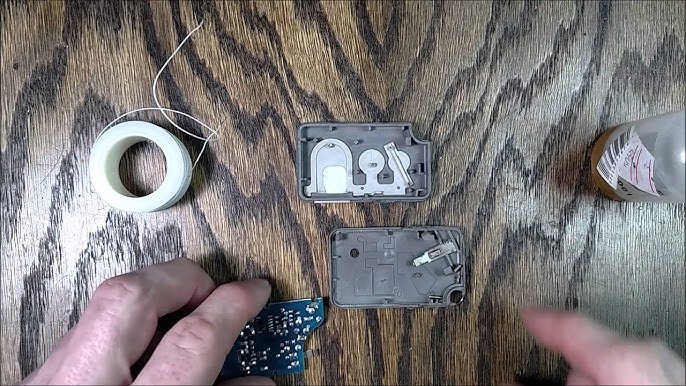
Understanding Why Your Craftsman Garage Door Opener Is Not Responding to Remotes
Before diving into the troubleshooting steps, it’s essential to understand the potential reasons why your Craftsman garage door opener is not responding to remotes. While many of these issues are relatively simple to resolve, some could indicate a more serious problem. Let’s look at some of the most common causes:
- Dead or Weak Batteries: One of the simplest and most common reasons a remote might not work is because the batteries are dead or low.
- Misconfigured or Lost Pairing: If the remote is no longer paired with the opener or if the pairing was disrupted, it may stop working.
- Interference from Other Electronics: Other electronics or devices in the vicinity might interfere with the signal between the opener and the remote.
- Faulty Remote: Sometimes, the issue might be with the remote itself, especially if it’s old or has been physically damaged.
- Opener Malfunction: A malfunction within the garage door opener’s internal components, such as a failed motor or receiver, might prevent it from responding to remotes.
- Electrical Issues: Power surges or disruptions can affect the performance of your Craftsman garage door opener and remote.
Read too: Craftsman Garage Door Keypad Not Working? Here’s How to Troubleshoot and Fix It
Now that we have an understanding of potential causes, let’s explore some step-by-step solutions to fix the issue.
Step-by-Step Troubleshooting for Craftsman Garage Door Opener Not Responding to Remotes
Step 1: Check the Batteries in the Remote
The first and easiest step in troubleshooting is to check the batteries in the remote. If the batteries are dead or low, the remote won’t transmit the signal to the opener. Here’s what you can do:
- Remove the remote’s battery cover and take out the batteries.
- Replace the batteries with fresh ones, making sure to use the correct type (usually CR2032 or similar coin cell batteries).
- Test the remote by pressing the button to see if the garage door opens or closes.
If the remote still doesn’t work after replacing the batteries, move on to the next step.
Step 2: Reprogram or Pair the Remote with the Opener
If the batteries are fine, but the opener still isn’t responding to the remote, it’s possible that the remote has lost its programming or pairing with the Craftsman garage door opener. Reprogramming or re-pairing the remote is usually an easy fix.
How to Reprogram the Craftsman Garage Door Opener Remote:
- Locate the Learn Button on your Craftsman garage door opener. This is typically found on the motor unit of the opener, near the antenna or light.
- Press and hold the Learn button for about 5 seconds. You should see the indicator light next to the button illuminate, signaling that the opener is in programming mode.
- Press the button on your remote that you want to use to control the garage door. Hold the button down until the opener’s lights flash or you hear a clicking sound. This indicates that the remote has been successfully paired with the opener.
- Test the remote by pressing the button to open or close the garage door.
If you have multiple remotes to pair, you can repeat this process for each one. If this doesn’t solve the problem, continue with the troubleshooting.
Step 3: Check for Interference
Sometimes, interference from other electronic devices can cause the signal between the remote and the opener to be blocked. This is especially common in garages with lots of electronic equipment or metal structures. Here’s what you can do to reduce interference:
- Move electronic devices such as Wi-Fi routers, microwaves, or other electronics away from the garage door opener.
- Check for metal obstructions that may block the signal between the remote and the opener. Large metal objects or structures can interfere with the communication.
- Test the remote at different distances to see if the signal strength varies. If it works at a closer distance but not from farther away, this could indicate interference.
If moving these devices doesn’t help, consider replacing your remote or upgrading your opener to a model that’s less prone to interference.
Step 4: Inspect the Remote for Damage
If you’ve followed the above steps and your Craftsman garage door opener still isn’t responding to remotes, the issue may lie with the remote itself. A damaged remote, especially one with broken buttons, a cracked casing, or internal issues, might prevent it from functioning properly.
To inspect the remote:
- Check the buttons to make sure they are intact and not physically stuck.
- Look for any cracks or signs of water damage on the casing or internal components.
- If the remote seems damaged, consider replacing it with a new Craftsman-compatible remote.
Step 5: Reset the Garage Door Opener
If none of the previous steps worked, you might need to reset your garage door opener. Resetting the opener will erase all previous programming and restore it to its factory default settings.
How to Reset Your Craftsman Garage Door Opener:
- Press and hold the Learn button on the opener for about 6 seconds until the indicator light turns off. This will erase all paired remotes and keypads.
- After the reset, you’ll need to reprogram the opener by following the same steps mentioned in Step 2.
- Test the opener with the reprogrammed remote to see if it works.
Step 6: Check for a Faulty Garage Door Opener
If your Craftsman garage door opener is still not responding to remotes despite all these efforts, the issue may lie within the internal components of the opener. This could be a problem with the motor, receiver, or other critical parts of the opener system.
If you suspect an internal malfunction:
- Check the opener’s lights: If the lights are flashing or not turning on, this could indicate a problem with the opener.
- Consult the user manual for troubleshooting tips related to your specific model.
- Contact a professional technician if the problem persists. A certified technician will be able to diagnose and repair the opener.
Craftsman Garage Door Opener Not Responding To Remotes: When to Call a Professional
If you’ve tried all of the above troubleshooting steps and your Craftsman garage door opener still isn’t responding to remotes, it might be time to consult a professional. A technician can inspect the internal components of the opener and identify any issues that require repair or replacement.
Some signs that you should call a professional include:
- The opener isn’t responding even after reprogramming the remote.
- There are flashing lights or unusual noises coming from the opener.
- The door won’t open or close even when the remote is working.
A technician can perform a thorough inspection and determine whether the issue is related to a faulty part or a need for professional repair.
Conclusion: Troubleshooting Craftsman Garage Door Opener Not Responding To Remotes
If your Craftsman garage door opener is not responding to remotes, there are a few simple troubleshooting steps you can take to resolve the issue. Start by checking the batteries in the remote, reprogramming the remote, and inspecting for interference. If these steps don’t work, inspect the remote for damage or reset the opener. In some cases, you may need to contact a professional for assistance.
By following these steps, you can quickly identify and fix the issue, restoring the functionality of your garage door opener and remote.