A Craftsman garage door opener keypad is an essential tool for homeowners who want a convenient and secure way to access their garage without using a traditional remote control. However, there may be times when the keypad needs to be reset, whether due to a forgotten code, malfunction, or security concerns. In this article, we’ll guide you step by step on how to reset your Craftsman garage door opener keypad, along with troubleshooting tips and best practices.
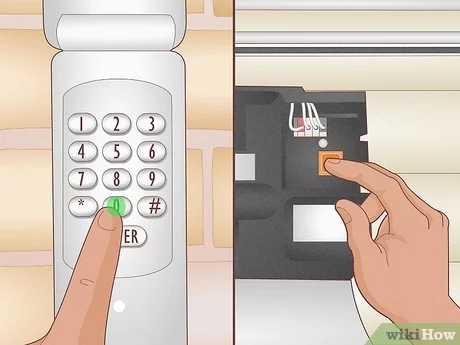
Why You Might Need to Reset Your Craftsman Garage Door Opener Keypad
The Craftsman Garage Door Opener Keypad is a reliable device that provides easy access to your garage, but there are several reasons why you may need to reset it. Here are some common scenarios:
- Forgotten Code: If you’ve forgotten the PIN code for your garage door keypad, you will need to reset it to a new code.
- Security Concerns: If you suspect someone knows your code or if you want to change your code for added security, resetting the keypad is necessary.
- Malfunction or Glitch: Sometimes, the keypad might stop responding due to a malfunction or error. Resetting it can help restore functionality.
- Battery Change: After replacing the battery on your keypad, it might lose its programmed code, requiring a reset to reprogram it.
Read tooo: Craftsman Garage Door Opener 1/2 HP Programming for Effortless Setup
Understanding these reasons can help you decide when it’s time to reset your keypad and ensure that you can always access your garage with ease.
Craftsman Garage Door Opener Keypad How To Reset: Step-by-Step Instructions
Resetting your Craftsman garage door opener keypad is a simple process that can be done in just a few minutes. Follow these steps carefully to ensure the reset is completed successfully.
Step 1: Locate the “Learn” Button on Your Garage Door Opener
The Learn button is the key to resetting the keypad. It is typically located on the back or side of the garage door opener unit. In most Craftsman models, the button is near the antenna wire. Look for a button labeled “Learn” or “Program.”
- Note: The Learn button may be a different color depending on the model (usually red, yellow, or green).
Step 2: Press and Hold the “Learn” Button
Once you locate the Learn button, press and hold it for about 6 seconds. You’ll notice the indicator light next to the button will turn on. After a few seconds, the light will start flashing, signaling that the opener is in programming mode.
- Important: Be sure to hold the button long enough (around 6 seconds) to trigger the programming mode.
Step 3: Clear the Existing Code
Once the indicator light starts blinking, it means that the opener is ready to receive new commands. At this point, all previously programmed codes will be erased, so you will be starting fresh.
- If you are resetting the system due to a forgotten code or security concern, this step will remove any old codes.
Step 4: Reprogram the Keypad with a New Code
Now, it’s time to program your keypad with a new code. On the keypad, press and hold the “Enter” or “Program” button (depending on your keypad model). Enter the new four-digit code you want to use. After entering the code, press the “Enter” button again to confirm the new code.
- Tip: Choose a code that is easy for you to remember but hard for others to guess. Avoid using common codes like “1234” or “0000.”
Step 5: Test the New Code
After programming the new code into the keypad, test it by pressing the newly set code followed by the “Enter” button. If the garage door opens or closes, the reset process was successful.
- Tip: Test the code a few times to make sure it works consistently.
Troubleshooting Tips for Craftsman Garage Door Opener Keypad
Sometimes, issues can arise during the resetting process. Here are some troubleshooting tips to help you resolve common problems.
1. Keypad Not Responding
- Check the Battery: If the keypad isn’t responding, it could be a sign that the battery is dead. Replace the battery and try resetting it again.
- Ensure Proper Wiring: Make sure the keypad is correctly wired to the opener. Check that the connection between the keypad and the opener unit is secure.
2. Code Not Working After Reset
- Re-enter the Code: Double-check that you entered the code correctly. Reprogram the keypad if necessary.
- Check the Learn Button: Ensure that you pressed the Learn button for long enough (about 6 seconds). If the light doesn’t blink, try again.
3. Keypad Still Not Programming
- Reset the Garage Door Opener: If the keypad is still not responding, you may need to reset the garage door opener itself. Unplug the opener for a few minutes, then plug it back in and repeat the reset process.
4. Interference or Malfunction
- Check for Interference: Electronic devices, large metal objects, or walls between the keypad and the opener can interfere with the signal. Make sure there is a clear line of sight between the keypad and the garage door opener.
- Contact Customer Support: If none of the above steps work, you may need to contact Craftsman customer support for additional assistance.
Benefits of Using a Craftsman Garage Door Opener Keypad
There are several advantages to using a Craftsman garage door opener keypad, including:
- Convenience: You no longer need to fumble with keys or remotes. Simply enter the code, and you’re good to go.
- Security: With rolling code technology and the ability to change the code regularly, your garage remains secure from unauthorized access.
- Durability: Craftsman is known for producing reliable and long-lasting products, so your keypad will provide consistent performance for years.
- Easy Installation: Setting up a keypad is straightforward and doesn’t require professional installation.
How to Maintain Your Craftsman Garage Door Opener Keypad
Proper maintenance ensures your keypad continues to function optimally. Here are some tips for maintaining your Craftsman garage door opener keypad:
- Replace Batteries Regularly: Change the batteries every 1-2 years, or when you notice the keypad’s performance weakening.
- Keep the Keypad Clean: Wipe the keypad with a damp cloth to remove dust, dirt, or grime that might interfere with button responsiveness.
- Test Your Code Periodically: Periodically test the code to ensure it is still working correctly, especially if you’ve noticed any issues with the keypad.
Conclusion
The Craftsman Garage Door Opener Keypad How To Reset process is simple and can save you time and hassle if you ever forget your code or experience any issues. By following the steps outlined above, you can easily reset your keypad and ensure your garage remains secure and accessible.
If you run into any issues during the reset process, don’t hesitate to use the troubleshooting tips or contact Craftsman customer support. With regular maintenance, your keypad will continue to provide reliable and convenient access to your garage.