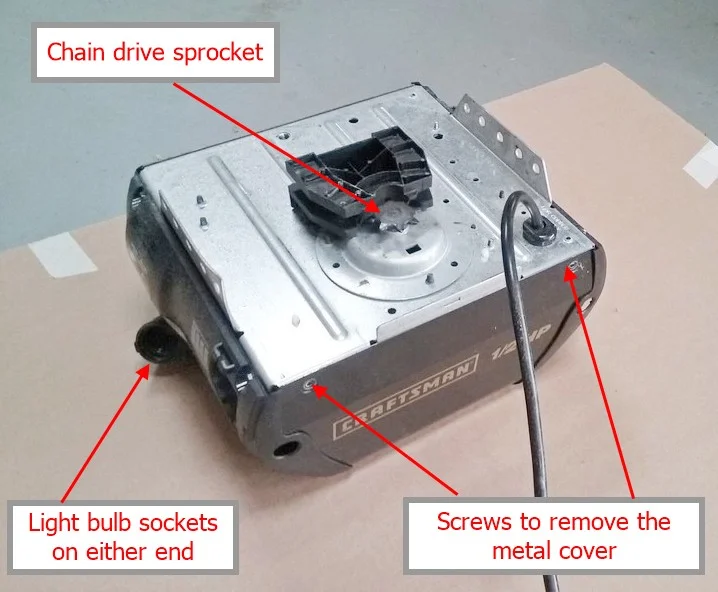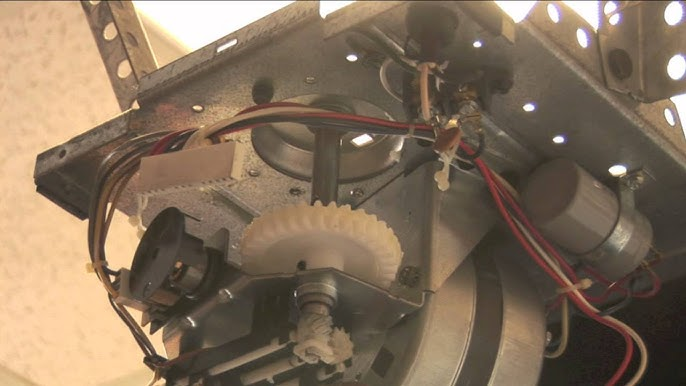Programming your vehicle to operate your garage door can significantly improve daily convenience. If you drive a 2009 Toyota Highlander and want to connect it to a Craftsman garage door opener, you’re in the right place. This comprehensive guide will walk you through how to program 2009 Highlander to Craftsman garage door opener efficiently and safely.

Many Toyota Highlanders come equipped with HomeLink, a built-in universal transmitter that allows you to operate garage doors, gates, and even home lighting systems. Craftsman garage door openers, often powered by Chamberlain technology, are typically compatible with HomeLink, especially with systems manufactured after 1997. However, knowing the correct steps is essential for proper syncing.
This article will provide a complete walkthrough, cover necessary tools, discuss compatibility, offer troubleshooting tips, and ensure you’re equipped to successfully program your Highlander to your Craftsman opener.
Read too: Craftsman Garage Door Keypad Not Working? Here’s How to Troubleshoot and Fix It
How To Program 2009 Highlander To Craftsman Garage Door Opener
Understanding Your Vehicle’s HomeLink System
The 2009 Highlander is typically equipped with HomeLink version 4 or 5, depending on the trim and market. You’ll usually find three programmable buttons on the overhead console, near the interior lights. These buttons are your gateway to operating the garage door opener without using a remote.
Step-by-Step Instructions
Step 1: Clear Existing HomeLink Codes (if necessary)
Before starting, it’s a good idea to clear out any pre-existing codes. This ensures you’re starting fresh.
- Hold down the two outer HomeLink buttons (usually marked with a house icon).
- Continue holding until the indicator light starts blinking rapidly (takes about 20 seconds).
- Release the buttons once the light blinks rapidly.
Note: This step is not required if your Highlander has never been programmed to another device.
Step 2: Programming the Highlander With the Craftsman Remote
You’ll need your Craftsman remote control (the one that operates your garage door) for this part.
- Turn the ignition to the “on” position (you don’t need to start the engine).
- Hold your Craftsman remote about 1–3 inches from the HomeLink buttons.
- Simultaneously press the desired HomeLink button and the Craftsman remote button.
- Hold both buttons until the indicator light starts flashing slowly and then rapidly (can take up to 60 seconds).
Once it flashes rapidly, it means the code has been successfully learned.
Step 3: Syncing With the Craftsman Opener’s Learn Button
Some Craftsman garage door openers use a rolling code for added security. If yours does, you’ll also need to press the “Learn” or “Smart” button on the opener unit itself.
- Climb up to your Craftsman opener unit (usually mounted on the ceiling).
- Locate the Learn button on the back or side (colors vary: red, yellow, purple, or green).
- Press and release the Learn button. The indicator light on the opener should illuminate.
- Return to your vehicle and, within 30 seconds, press the programmed HomeLink button for 2 seconds.
- Repeat pressing the HomeLink button up to three times, holding for 2 seconds each time.
The garage door should move, indicating a successful program.
Compatibility Check: Is My Craftsman Opener Compatible With 2009 Highlander?
Most Craftsman openers built after 1997 are HomeLink compatible, especially if they use rolling code technology.
However, if your garage door opener is very new (2017 or later), and the Highlander’s HomeLink system is older, you might need a HomeLink Compatibility Bridge. This bridge allows older vehicle transmitters to work with newer openers.
To verify:
- Check your Craftsman opener’s manual.
- Visit the HomeLink website and use their compatibility checker tool.
- Confirm the color of your Learn button, as it helps determine compatibility.
Benefits of Programming Your 2009 Highlander to Your Craftsman Opener
- Convenience: No need to carry a remote in your car.
- Security: Fewer devices to lose or have stolen.
- Clean Dashboard: Built-in HomeLink keeps your interior uncluttered.
- Efficiency: Faster access, especially in bad weather.
Common Issues and Troubleshooting
The Light Flashes But Doesn’t Operate the Door
- Try pressing the HomeLink button again up to three times.
- Ensure you pressed the Learn button on the opener within 30 seconds of syncing the Highlander.
The Remote Won’t Program to the Highlander
- Hold the remote closer or at a different angle.
- Make sure the remote has fresh batteries.
- Confirm your Craftsman remote is operational by testing it on the door.
Still Not Working?
- You may need the HomeLink Repeater Kit (sold by Chamberlain) if your vehicle has an older version of HomeLink that’s not compatible with your newer Craftsman opener.
Maintenance Tips for Garage Door Integration
- Reprogram after battery changes: Some vehicles may lose HomeLink memory when the battery is disconnected.
- Keep the opener’s Learn button area clean to ensure proper connectivity.
- Label your HomeLink buttons in the owner’s manual or with discreet stickers to avoid confusion.
Safety Precautions When Programming
- Never program the garage door while the vehicle is running inside a closed garage.
- Always make sure the area under the garage door is clear before testing.
- Avoid using sharp tools near your Highlander’s console, which can damage trim or buttons.
Reprogramming or Adding Multiple Doors
The Highlander can control up to three garage doors or devices using the three HomeLink buttons.
To program additional devices:
- Repeat the programming process using one of the remaining HomeLink buttons.
- Ensure each Craftsman remote you use is compatible with your opener.
If you move or change your opener, you can clear the system and reprogram it as described earlier.
Alternative Solutions If HomeLink Doesn’t Work
If you’re unable to sync your Highlander due to compatibility issues, consider the following:
- External HomeLink Modules: These devices plug into your vehicle’s power port and offer similar functionality.
- Smart Garage Door Systems: Use a smartphone app like myQ® to control your garage via Wi-Fi. (Some Craftsman openers are compatible with myQ).
- Universal Remotes: These can be mounted to your sun visor and programmed easily.
Conclusion
Learning how to program 2009 Highlander to Craftsman garage door opener is a simple but valuable process that adds convenience and security to your daily life. Whether you’re syncing your vehicle for the first time or reprogramming after replacing your battery, the step-by-step guide above covers all you need to know.
From confirming compatibility to performing the actual setup, this article empowers you to handle the task confidently. Remember to check your Craftsman opener’s model and HomeLink version before you start, and always follow safety precautions.
Once successfully programmed, you’ll enjoy the seamless experience of opening your garage with the touch of a button from your Highlander’s overhead console—no more fumbling with external remotes or getting out of the car in the rain.
Feel free to revisit this guide anytime you need to program additional doors or reset your system. Safe driving, and happy syncing!