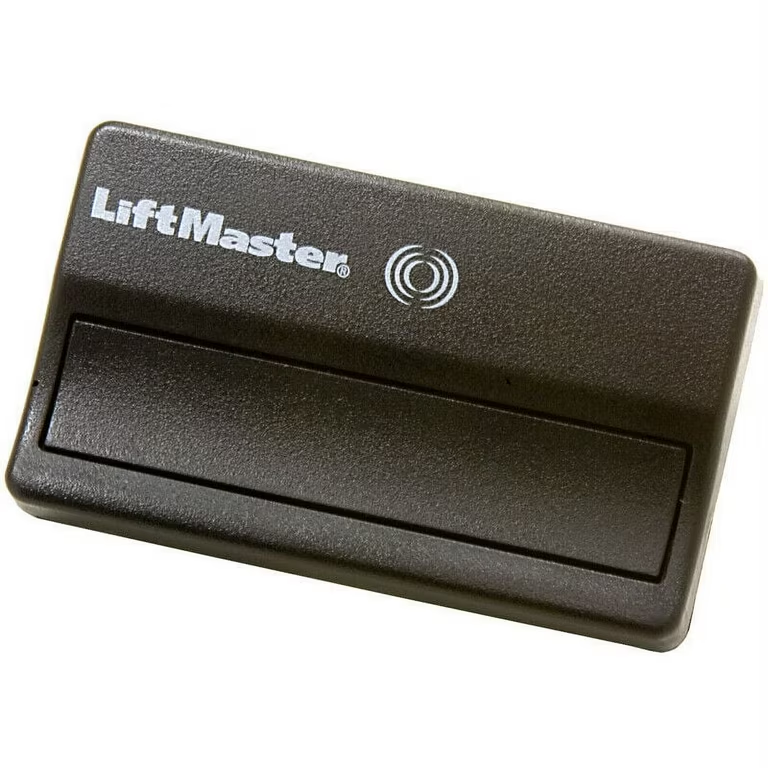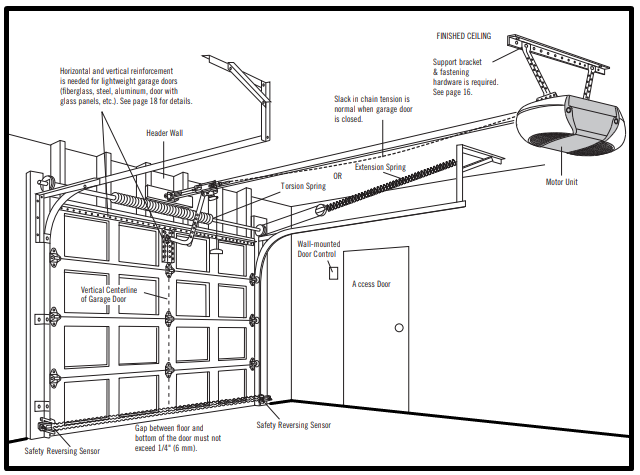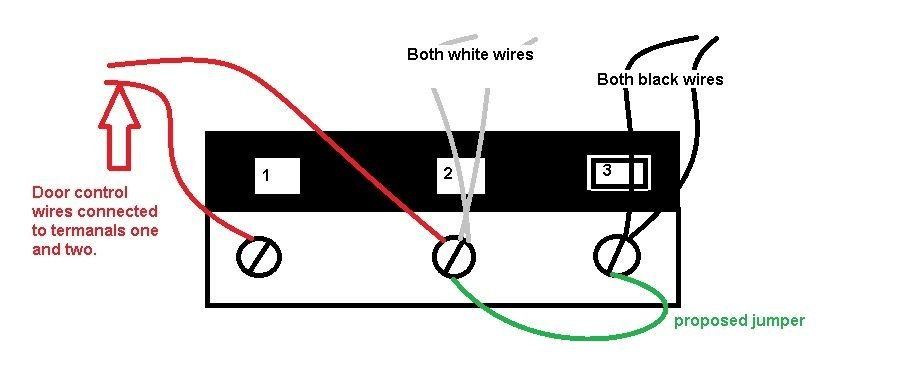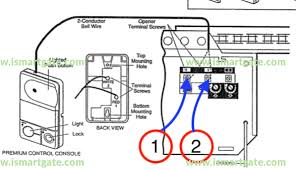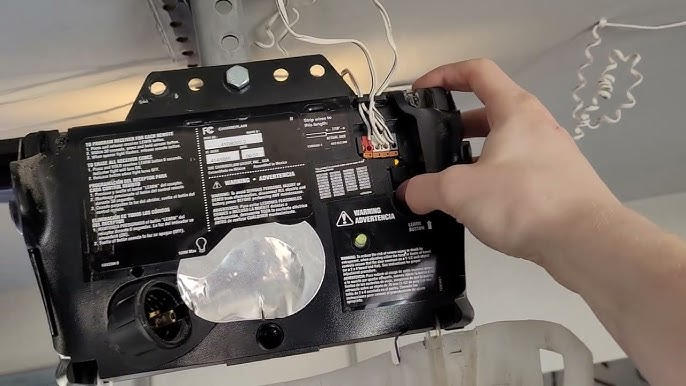Having trouble programming your garage remote or keypad because the Learn button does not work on your Craftsman garage door opener? You’re not alone. This small button plays a big role in pairing new devices, but when it fails, it can be frustrating—especially when you’re locked out or can’t control your garage door.

In this comprehensive guide, we’ll cover all the possible reasons why your Learn button does not work on Craftsman garage door opener systems, how to troubleshoot it effectively, and what replacement or repair options you have if the button is truly faulty.
Read tooo: Craftsman Garage Door Opener 1/2 HP Programming for Effortless Setup
Understanding the Purpose of the Learn Button
Before diving into the problems and fixes, let’s first understand what the Learn button does.
The Learn button is typically located on the motor unit of your Craftsman garage door opener, often under the light cover. Its primary function is to:
- Pair remote controls
- Program wireless keypads
- Connect with HomeLink systems in cars
- Reset security codes
So if the Learn button does not work on Craftsman garage door opener, it stops all of these important features from functioning properly.
Learn Button Does Not Work On Craftsman Garage Door Opener – Common Causes
If pressing the Learn button yields no response—such as no blinking LED, no sound, or the system fails to enter pairing mode—there are a number of possible causes:
1. Power Issues
If the opener is not receiving consistent power, the Learn button won’t respond. This can be caused by:
- A tripped circuit breaker
- Faulty wall outlet
- Disconnected power cord
Check: Is the opener’s light turning on when you use the remote or wall control? If not, start by checking your power source.
2. Burned Out Logic Board
The logic board is essentially the “brain” of your Craftsman garage door opener. A surge, lightning strike, or general wear-and-tear can damage it. If the board is malfunctioning:
- The Learn button won’t work
- Other features may also behave erratically
Solution: Inspect the board for signs of burn marks or blown components. You may need to replace it.
3. Button Itself is Damaged or Stuck
Sometimes the problem lies specifically with the button:
- The button may be stuck due to dirt or debris
- The plastic mechanism underneath may have snapped
- Internal contact points could be corroded
Try this: Gently clean the button area and press with a small tool instead of your finger to see if it helps.
4. Faulty LED Indicator
Some users believe the Learn button is broken simply because the LED doesn’t light up—but it’s actually the indicator that’s burned out, not the button.
Tip: Even if the LED doesn’t blink, go through the pairing process anyway. If your remote or keypad still programs correctly, the button works fine.
5. Interference or Wireless Overload
Modern households have dozens of wireless signals bouncing around. Devices like:
- Routers
- Baby monitors
- Cordless phones
…can interfere with your garage door’s radio frequency, especially during programming mode.
Solution: Temporarily unplug other nearby electronics and try again.
How to Troubleshoot When the Learn Button Doesn’t Work
If the Learn button does not work on Craftsman garage door opener, follow these step-by-step troubleshooting methods before assuming a hardware failure:
Step 1: Perform a Soft Reset
- Unplug the opener for 1–2 minutes.
- Plug it back in.
- Try the Learn button again.
This helps if a temporary software glitch is blocking the signal.
Step 2: Test With Multiple Devices
Try pairing more than one remote or keypad. If none of them can be programmed, it further points to a Learn button or logic board issue.
Step 3: Use the Wall Control
Some models allow you to enter programming mode from the wall control panel instead of the Learn button. Check your manual to see if your model supports this.
Step 4: Check for Obstructions
Open the light cover and visually inspect the Learn button. Remove any dirt, spider webs, or objects that could be preventing the button from making proper contact.
Step 5: Factory Reset
In some cases, resetting the entire system can “unlock” a frozen Learn button. This will erase all programmed remotes and settings, so proceed carefully.
Instructions:
- Hold the Learn button for about 6–10 seconds until the LED goes out.
- Wait for 30 seconds, then press again to enter Learn mode.
If this doesn’t work, it’s likely a deeper issue.
When to Replace the Logic Board
If you’ve tried every trick in the book and your Learn button still does not work on your Craftsman garage door opener, the most common next step is logic board replacement.
Signs You Need a New Logic Board:
- No response from Learn button despite power and reset attempts
- Other buttons on the opener also behave abnormally
- Frequent disconnections from remotes or wireless keypads
- No lights or unusual blinking LED patterns
Replacement logic boards for Craftsman openers can be ordered online or through Sears parts direct. Always match your board’s part number or opener model.
DIY Fix or Call a Technician?
Replacing a Learn button or logic board is not overly complex, but it does involve handling electrical components. If you’re comfortable:
- Disconnect power
- Use a screwdriver to open the housing
- Carefully replace the board and reconnect all wires
Otherwise, call a certified garage door technician, especially if your opener is still under warranty.
Preventing Future Learn Button Failures
To avoid dealing with the same issue again:
- Use surge protectors for the garage opener
- Keep the unit clean and dust-free
- Test the Learn button every few months to catch early signs of failure
- Avoid over-pressing the button or using sharp tools that might damage it
Alternative Options When the Learn Button Fails
If you’re unable to repair or replace the button right away but still need access to your garage, consider these temporary solutions:
1. Universal Remote with Auto-Scan
Some universal remotes scan frequencies automatically without using the Learn button. Check compatibility with your Craftsman model.
2. Wi-Fi Smart Garage Controllers
Install a smart hub (like myQ) that pairs with the opener motor through wires instead of radio signals. This bypasses the Learn button entirely.
3. Manual Release
As a last resort, use the manual release cord inside the garage to open or close the door. Not ideal long-term, but it’ll get you through a day or two.
FAQs – Learn Button Not Working on Craftsman Opener
Q: Where is the Learn button located?
A: Usually under the light cover on the back or side of the motor unit.
Q: How do I know if the Learn button is working?
A: When pressed, the LED should light up or blink. If it doesn’t, try pairing a remote anyway—it may still function.
Q: Can I still use my garage opener without the Learn button?
A: Yes, but you won’t be able to add or delete remotes, reset codes, or pair new devices.
Q: How much does it cost to replace the logic board?
A: Most boards cost between $50–$120 depending on the model.
Conclusion
When the Learn button does not work on your Craftsman garage door opener, it can be a serious inconvenience—especially if you’re trying to pair a new remote or upgrade your system. Fortunately, in most cases, the issue can be solved through basic troubleshooting, resetting, or replacing a part like the logic board.
Whether the button is stuck, unresponsive due to a power issue, or you’re dealing with a more serious internal failure, this guide should help you regain control of your Craftsman opener with confidence.
If you’ve checked everything and the Learn button still does not work on your Craftsman garage door opener, don’t panic—help is just a few tools or a technician away.