If you’re asking “How do I reprogram my Craftsman garage door opener keypad?“, you’re not alone. Many homeowners face this question, especially if they’ve forgotten their code, purchased a new home, or simply want to update their garage security system. Reprogramming your Craftsman garage door opener keypad can seem like a daunting task, but it’s actually quite simple when you follow the right steps.
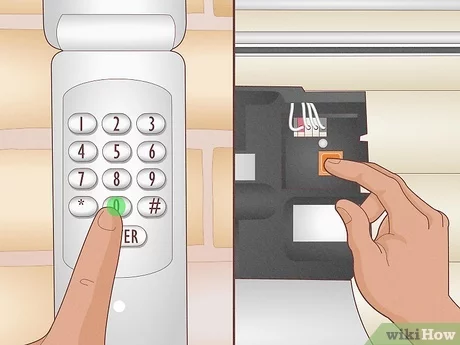
In this guide, we’ll walk you through the process of reprogramming your Craftsman garage door opener keypad, troubleshooting common issues, and offering tips for maintaining your keypad to ensure it functions optimally for years to come. By the end of this article, you’ll have all the knowledge needed to reset and reprogram your Craftsman keypad on your own.
Why Do You Need to Reprogram Your Craftsman Garage Door Opener Keypad?
Before diving into the steps for reprogramming your keypad, let’s first understand why you might need to reprogram it in the first place. Here are a few common reasons:
1. Forgotten Access Code
One of the most frequent reasons for reprogramming is forgetting the code to your keypad. If you can’t remember your access code, you’ll need to reset and reprogram the keypad to set a new code.
2. Security Concerns
If you recently moved into a new house or suspect that someone else might have access to your code, reprogramming your Craftsman keypad will ensure that only you can access your garage.
Read too: Craftsman Garage Door Keypad Not Working? Here’s How to Troubleshoot and Fix It
3. New Garage Door Opener
If you’ve installed a new Craftsman garage door opener or replaced an old one, reprogramming your keypad will allow it to work with your new system.
4. Routine Maintenance
Sometimes, it’s simply a good idea to reprogram your keypad for security reasons. If you’ve had the same code for a long time, changing it periodically can help protect your property.
How Do I Reprogram My Craftsman Garage Door Opener Keypad?
Now that we understand the importance of reprogramming your Craftsman garage door opener keypad, let’s walk through the process step-by-step. While these steps may vary slightly depending on the model, the general approach remains the same.
Step 1: Locate the “Learn” Button on the Garage Door Opener
The first thing you need to do is locate the “Learn” button on your Craftsman garage door opener. This button is typically located on the motor unit of the garage door opener, near the antenna or on the back panel. It’s a small button that is often marked with the word “Learn” or a colored light next to it.
Step 2: Clear the Old Code
To reprogram your keypad, you need to clear the old code. This is done by pressing and holding the “Learn” button for approximately 6 seconds. When you do this, the indicator light next to the button will turn off, signaling that the old code has been erased from the system’s memory.
Step 3: Enter Programming Mode on the Keypad
Next, you’ll need to enter programming mode on your Craftsman garage door opener keypad. On the keypad, find the “Program” or “Enter” button. Press and hold this button for about 10 seconds until the display or lights flash, indicating that the keypad is in programming mode.
Step 4: Set a New Code
Once the keypad is in programming mode, it’s time to enter a new four-digit code. Choose a code that is both memorable and secure. After entering your new code, press the “Enter” or “Program” button again to save it. The keypad will confirm that the new code has been saved.
Step 5: Test the New Code
After setting your new code, it’s time to test it. Go outside to your garage door keypad and enter the new code. Press the “Enter” button, and your garage door should open if the process was successful. If the door doesn’t open, double-check your code and ensure the keypad is properly programmed.
Troubleshooting Common Issues
While the process of reprogramming your Craftsman garage door opener keypad is generally straightforward, sometimes issues can arise. Here are some common problems and how to fix them:
1. Keypad Not Responding
If your keypad isn’t responding after reprogramming, it could be a sign that the batteries are dead or low. Replace the batteries in the keypad and try reprogramming it again. If the issue persists, check the wiring or consult a professional technician.
2. Keypad Not Accepting the New Code
If the keypad isn’t accepting the new code you entered, ensure you’ve pressed the buttons properly. Sometimes, pressing too quickly or too slowly can cause the system to not register the code. You should also check that the “Enter” button was pressed firmly to save the new code.
3. Garage Door Not Opening
If the garage door doesn’t open after entering the new code, ensure that the opener is receiving the signal from the keypad. Check if other methods of opening the garage door, such as the wall button or remote, work. If those methods are also malfunctioning, the issue may be with the opener, not the keypad.
4. Keypad Displays Error Codes
Some Craftsman keypads may display error codes after a failed attempt to reprogram. These error codes can indicate issues like interference or incorrect programming. Refer to your user manual for the specific error code and troubleshooting steps.
Tips for Maintaining Your Craftsman Garage Door Opener Keypad
To keep your Craftsman garage door opener keypad functioning smoothly, here are a few maintenance tips:
1. Change the Code Periodically
It’s a good practice to change your garage door keypad code every few months, especially if you use it regularly. Changing the code periodically can help protect your home from unauthorized access.
2. Keep the Keypad Clean
Dust, dirt, and grime can build up on your keypad over time. Use a soft cloth or microfiber towel to clean the keypad regularly. Avoid using harsh chemicals or abrasive materials that could damage the surface.
3. Check the Batteries
Dead or low batteries are a common cause of keypad malfunctions. Be sure to replace the batteries in the keypad every few months, or whenever you notice that it is not responding as quickly as usual.
4. Test the Keypad Regularly
Periodically test your garage door keypad to ensure it is working properly. This helps identify potential issues early before they become major problems.
Conclusion: How Do I Reprogram My Craftsman Garage Door Opener Keypad?
Reprogramming your Craftsman garage door opener keypad is a straightforward process that can be done in just a few minutes. Whether you’re updating your code for security reasons or dealing with a malfunctioning keypad, this guide provides you with all the steps you need to get your system working again.
By following the instructions outlined above, you’ll be able to easily reset your keypad and set a new access code, ensuring that your garage door opener is secure and fully functional. Regular maintenance, such as changing the code and cleaning the keypad, will help prevent future issues and keep your system running smoothly.